需求背景
由于公司老项目采用 cra 来构建前端项目,在 jenkins 上的平均打包时长在 10 分钟以上,需要优化线上的打包时间,同时优化本地的开发体验
一期优化
主要针对 cra + webpack3/4 进行的优化
具体功能
cra 配置优化
核心:thread-loader 加快首次编译速度,hard-source-webpack-plugin 加快二次编译速度
config-overrides.js
const {
override,
addBabelPlugins,
fixBabelImports,
addLessLoader,
removeModuleScopePlugin,
addWebpackModuleRule,
setWebpackOptimizationSplitChunks,
addWebpackPlugin,
addWebpackAlias
} = require('customize-cra');
const fs = require('fs');
const PreloadWebpackPlugin = require('preload-webpack-plugin');
const path = require('path');
const MonacoWebpackPlugin = require('monaco-editor-webpack-plugin');
const WebpackBarPlugin = require('webpackbar');
const { get, pick } = require('lodash');
const threadLoader = require('thread-loader');
const HardSourceWebpackPlugin = require('hard-source-webpack-plugin');
const packageJson = require('./package.json');
const FixHardSourceWebpackPlugin = require('./plugins/FixHardSourceWebpackPlugin');
// const SpeedMeasurePlugin = require('speed-measure-webpack-plugin')
// const smp = new SpeedMeasurePlugin()
// 默认开启 hard-source-webpack-plugin 插件,可以传入这个环境变量来主动关闭
const { DISABLE_HARD_SOURCE_PLUGIN } = process.env;
threadLoader.warmup(
{
// pool options, like passed to loader options
// must match loader options to boot the correct pool
},
[
// modules to load
// can be any module, i. e.
'babel-loader'
]
);
// 打印 webpack 的相关配置,便于调试
const craDir = path.join(process.cwd() + '/.cra');
if (!fs.existsSync(craDir)) {
fs.mkdirSync(craDir);
}
// 分析打印出的 webpack 相关配置的规律,可以写出此钩子函数,函数签名参考 craco 里面的函数
const addBeforeLoaders = (webpackConfig, matchLoader, newLoader = []) => {
const matchLoaders = get(webpackConfig, 'module.rules.1.oneOf', []).filter((item) =>
get(item, 'loader', '').includes(matchLoader)
);
if (matchLoaders.length > 0) {
matchLoaders.forEach((item) => {
const props = ['loader', 'options'];
item.use = [...newLoader, pick(item, props)];
props.forEach((item2) => {
delete item[item2];
});
});
}
};
// 这里不能单纯的使用 JSON.stringify,需要特殊处理,否则不能序列化出函数部分
const formatConfig = (config) =>
JSON.stringify(
config,
(key, value) => {
if (typeof value === 'function') {
return value.toString();
}
return value;
},
2
);
const getHardSourceWebpackPlugins = (env) =>
!DISABLE_HARD_SOURCE_PLUGIN
? [
addWebpackPlugin(
new HardSourceWebpackPlugin({
// Either an absolute path or relative to webpack's options.context.
cacheDirectory: path.resolve(process.cwd(), `node_modules/.cache/hard-source/${env}/[confighash]`),
// Either a string of object hash function given a webpack config.
configHash: (webpackConfig) => {
// node-object-hash on npm can be used to build this.
// 这里根据 package.json 里面的 dependencies 以及 webpack 配置来决定是否复用缓存
return require('node-object-hash')({ sort: false }).hash({
webpackConfig,
dependencies: packageJson.dependencies
});
},
// Either false, a string, an object, or a project hashing function.
environmentHash: {
root: process.cwd(),
directories: [],
files: []
},
// An object.
info: {
// 'none' or 'test'.
mode: 'none',
// 'debug', 'log', 'info', 'warn', or 'error'.
level: 'debug'
},
// Clean up large, old caches automatically.
cachePrune: {
// Caches younger than `maxAge` are not considered for deletion. They must
// be at least this (default: 2 days) old in milliseconds.
maxAge: 2 * 24 * 60 * 60 * 1000,
// All caches together must be larger than `sizeThreshold` before any
// caches will be deleted. Together they must be at least this
// (default: 50 MB) big in bytes.
sizeThreshold: 50 * 1024 * 1024
}
})
),
env === 'production' &&
// 修复 hard-source-webpack-plugin 插件的各种异常,后面详细说明
addWebpackPlugin(
new FixHardSourceWebpackPlugin({
cacheDirectory: path.resolve(process.cwd(), `node_modules/.cache/hard-source/${env}`)
})
)
]
: [];
module.exports = {
webpack: (config, env) => {
const isProd = env === 'production';
const localConfig = override(
addBabelPlugins(
['@babel/plugin-proposal-nullish-coalescing-operator'],
['@babel/plugin-syntax-optional-chaining']
),
fixBabelImports('import', {
libraryName: 'antd',
libraryDirectory: 'es',
style: true
}),
addLessLoader({
javascriptEnabled: true
// modifyVars: { '@primary-color': '#1DA570' }
}),
addWebpackAlias({
'@': path.resolve(__dirname, 'src')
}),
removeModuleScopePlugin(),
addWebpackModuleRule({
// test: /StreamDataWorker\.js/,
test: /(StreamDataWorker|MapDataWorker|FrameProcessWorker)\.js/,
use: { loader: 'worker-loader', options: { filename: 'worker.[hash].js' } }
}),
// TODO 这里不能用 worker.js 后缀,猜测是 oneOf 导致
// addWebpackModuleRule({
// test: /\.worker\.js$/,
// use: { loader: 'worker-loader' }
// }),
isProd &&
setWebpackOptimizationSplitChunks({
cacheGroups: {
vendors: {
minChunks: 2,
test: /[\\/]node_modules[\\/](?!google-protobuf|@antv|highcharts|mathjs|two\.js|konva|victory-core)/,
priority: -10,
reuseExistingChunk: true,
name: 'vendors'
},
default: {
minChunks: 2,
priority: -20,
reuseExistingChunk: true
}
}
}),
// TODO 以下分包策略不是最优解
// isProd &&
// setWebpackOptimizationSplitChunks({
// chunks: 'all',
// maxInitialRequests: 10,
// minSize: 0,
// cacheGroups: {
// vendor: {
// test: module => {
// // 遇到 echarts 相关库时,不要抽出来,以免 echarts 抽出的包很大
// if (/[\\/]node_modules[\\/](echarts|zrender)/.test(module.context)) {
// return false
// }
// return /[\\/]node_modules[\\/]/.test(module.context)
// },
// name: module => {
// const packageName = module.context.match(/[\\/]node_modules[\\/](.*?)([\\/]|$)/)[1]
// return `npm.${packageName.replace('@', '')}`
// }
// }
// }
// }),
isProd &&
addWebpackPlugin(
new PreloadWebpackPlugin({
rel: 'prefetch',
as: 'script',
fileBlacklist: [
/\d{1,2}\.(\d?[a-z]?)+\.chunk\.js$/,
/main\..+\.js$/,
/\.css$/,
/\.txt$/,
/\.png$/,
/.jpeg$/
],
include: 'allAssets'
})
),
addWebpackPlugin(
new MonacoWebpackPlugin({
languages: ['json']
})
),
// 显示编译进度
addWebpackPlugin(new WebpackBarPlugin()),
...getHardSourceWebpackPlugins(env)
)(config);
// 注入 thread-loader
addBeforeLoaders(localConfig, 'babel-loader', ['thread-loader']);
// 限制编译范围
localConfig.resolve.extensions = ['.js'];
localConfig.resolve.mainFields = ['jsnext:main', 'main'];
localConfig.resolve.modules = ['node_modules'];
// 本地开发采用更轻量级的 cheap-module-eval-source-map
if (!isProd) {
localConfig.devtool = 'cheap-module-eval-source-map';
}
// if (isProd) {
// localConfig.optimization = {
// ...localConfig.optimization,
// nodeEnv: 'production',
// sideEffects: true,
// concatenateModules: true,
// runtimeChunk: 'single'
// }
// }
fs.writeFileSync(path.join(craDir, `webpack.${env}.json`), formatConfig(localConfig));
return localConfig;
},
devServer: (configFunction) => (proxy, allowedHost) => {
const config = configFunction(proxy, allowedHost);
config.quiet = false;
// 显示构建耗时
config.stats = {
errors: true,
children: false,
warnings: false,
colors: true,
assets: false,
modules: false,
entrypoints: false
};
// 关闭 host 检测,以免非 localhost 域名访问时热更新不生效
config.disableHostCheck = true;
fs.writeFileSync(path.join(craDir, 'webpack-dev-server.json'), formatConfig(config));
return config;
}
};Dockerfile 配置缓存优化
需求背景
为了充分利用缓存,采用 docker 的缓存策略
背景知识
第一版
这里的主要问题在于一旦改了源码需要编译的时候,缓存失效了
原因是标红行部分复制了文件,再进行构建的时候,因为已经是新的文件了,所以这里 build 的时候不能使用缓存
Dockerfile-client
FROM node:14-alpine as builder
# 全局安装依赖,尽量写在一行防止加了新库之后还是使用原来的镜像
RUN npm config set registry https://registry.npmmirror.com
WORKDIR /home/
# 缓存 package.json pnpm-lock.yaml,只有变更的时候才会重新 install
COPY package.json package-lock.json ./
# 安装依赖
RUN npm i
# 复制剩余文件
COPY . .
RUN ls && npm run build && ls
FROM nginx:alpine
COPY --from=builder /home/build /usr/share/nginx/html/
COPY nginx.conf /etc/nginx/conf.d/default.conf
EXPOSE 3000第二版
由于第一版的问题,所以需要想办法在 build 过程中也要尽可能的使用缓存
这里由于缓存容易损坏(由上面提到的 hard-source-webpack-plugin 造成),需要给缓存一个版本的概念,同时也要控制是否使用缓存
Dockerfile-client-buildkit
# syntax = docker/dockerfile:experimental
FROM node:14-alpine as builder
ARG registry=https://registry.npmmirror.com
# 全局安装依赖,尽量写在一行防止加了新库之后还是使用原来的镜像
RUN npm config set registry ${registry} -g && npm i -g pnpm
WORKDIR /home/
# 缓存 pnpm-lock.yaml
COPY pnpm-lock.yaml ./
# 下载依赖到全局位置
RUN pnpm fetch --prod
# 复制剩余文件
COPY . .
# 安装依赖同时读写缓存
RUN --mount=type=cache,target=node_modules,id=frontend_node_modules,sharing=locked \
--mount=type=cache,target=/root/.npm,id=npm_cache \
pnpm i --ignore-scripts=true --prod --offline --registry=$registry
# build 并读写缓存
RUN --mount=type=cache,target=node_modules,id=frontend_node_modules,sharing=locked \
pnpm build
# 以下是二阶段
FROM nginx:alpine
RUN --mount=type=bind,target=/tmp/build,from=builder,source=/home/build \
cp -r /tmp/build/* /usr/share/nginx/html/
COPY nginx.conf /etc/nginx/conf.d/default.conf
EXPOSE 3000最终采用第二版,同时为了减少构建上下文,需要添加如下的文件
.dockerignore
*
# 静态文件
!public
# 为了兼容老版本的 jenkins 不报错,实际上不该加
!build
# 源码
!src
# 构建相关
!.env.production
!config-overrides.js
!plugins
!scripts
# 依赖库
!package.json
!pnpm-lock.yaml
# nginx
!nginx.conf调用
BUILDKIT_CACHE_MOUNT_NS就类似于缓存版本的概念- 可以传入
--no-cache来控制不使用缓存,默认使用(这里的 docker 18 版本的--no-cache不对type=cache生效,20 版本的反而生效) - 以上 2 个参数可以配合 jenkins 来控制
package.json
{
"scripts": {
"build": "node scripts/build.js",
"docker:build": "DOCKER_BUILDKIT=1 docker build --build-arg=BUILDKIT_CACHE_MOUNT_NS=tbtu --network=host -t frontend -f ./Dockerfile-client-buildkit .",
"docker:run": "docker run -it -p 3000:3000 --rm frontend",
"docker:start": "npm run docker:build && npm run docker:run"
}
}npm 切换到 pnpm
需求背景
在公司的 jenkins 平台上打包时发现 npm install 的过程特别慢,主要是老项目的依赖库太多,故考虑转向安装速度更快的 pnpm
实现方式
- 因为老项目里面已有 package-lock.json,所以通过
pnpm import可以实现一键迁移,当然有些三方库使用错误导致白屏,这些库需要特殊处理 - 配合上面的 dockerfile 可实现深度缓存
- 由于上面提到的是否使用缓存一部分是由 package.json 里面的 dependencies 决定,所以需要规范 dependencies 的用法
npm install 校验命令
需求背景
为了统一库的安装工具,防止团队成员使用别的库安装工具
实现方式
- 通过 volta 限制只能使用 pnpm(截止 2022-11-21 11:21:42 不支持 pnpm)
- 手动写 hook 脚本
最终 2 种方式都采用
volta
安装过程见 volta
同时在 package.json 加如下几行,这样切入项目目录就会自动切换构建工具
{
"volta": {
"node": "14.20.0",
"pnpm": "7.14.1"
}
}hook 脚本
scripts/node-check-version.js
const { exec } = require('child_process');
exec('node -v', (err, stdout) => {
if (err) throw err;
if (parseInt(stdout.slice(1)) !== 14) {
// NOTE: This can happen if you have a dependency which lists an old version of npm in its own dependencies.
throw new Error(`[ERROR] You need node version @=14 but you have ${stdout}`);
}
});scripts/only-allow.js
const pmFromUserAgent = (userAgent) => {
const pmSpec = userAgent.split(' ')[0];
const separatorPos = pmSpec.lastIndexOf('/');
return {
name: pmSpec.substr(0, separatorPos),
version: pmSpec.substr(separatorPos + 1)
};
};
if (!process.env.npm_config_user_agent) {
throw new Error('[ERROR] Please check your npm!');
}
const [name, version] = process.argv.slice(2);
const pm = pmFromUserAgent(process.env.npm_config_user_agent);
if (name !== pm.name) {
const errors = [`[ERROR] You need ${name}`];
const urlMap = {
pnpm: 'https://pnpm.js.org/',
yarn: 'https://yarnpkg.com/'
};
if (urlMap[name]) {
errors.push(`Please go to ${urlMap[name]}`);
}
throw new Error(errors.join(', '));
}
if (parseFloat(pm.version) < version) {
throw new Error(`[ERROR] You need ${name} version @>=${version} but you have ${pm.version}`);
}package.json
{
"scripts": {
"preinstall": "npm run verify-version",
"node-check-version": "node scripts/node-check-version.js",
"only-allow": "node scripts/only-allow.js pnpm 7",
"pnpm:devPreinstall": "npm run verify-version",
"verify-version": "npm run node-check-version && npm run only-allow"
}
}这里要注意,由于 pnpm 下的 preinstall 是 install 后才执行的,所以增加了 pnpm:devPreinstall,同时生产环境通过添加 --ignore-scripts=true 参数不运行此钩子
以上就可以限制只能通过 pnpm 来进行 install(以上脚本还限制了版本)
hard-source-webpack-plugin 的线上修复
需求背景
在使用了 hard-source-webpack-plugin 作缓存加速时,有以下比较明显的问题
- 二次编译有时不能正常停止
- 二次编译会出现各种编译报错,清空缓存后重新编译却正常
实现方式
针对以上问题,有以下解决方式
- 二次编译时识别到 done 即编译完成,此时调用
process.exit(0)手动结束 - 二次编译时一旦编译报错则认为是缓存损坏,此时清空缓存,重启 build 命令
scripts/const.js
const CACHE_ERROR_CODE = 10;
module.exports = {
CACHE_ERROR_CODE
};scripts/build.js
const child_process = require('child_process');
const { CACHE_ERROR_CODE } = require('./const');
function spawn(mainModule) {
const worker = child_process.spawn('react-app-rewired', mainModule, {
stdio: 'inherit'
});
worker.on('exit', function(code) {
// 接受到缓存损坏信号,重启命令
if (code === CACHE_ERROR_CODE) {
spawn(mainModule);
// 除了正常停止的 0 外,其他错误码均认为异常
} else if (code !== 0) {
process.exit(1);
}
});
}
spawn(['--max-old-space-size=4096', 'build']);plugins/FixHardSourceWebpackPlugin.js
const rimraf = require('rimraf');
const { get } = require('lodash');
const { CACHE_ERROR_CODE } = require('../scripts/const');
class FixHardSourceWebpackPlugin {
constructor(options) {
this.options = options || {};
// 是否读取了上次的缓存
this.cacheRead = false;
}
apply(compiler) {
compiler.hooks.hardSourceLog.tap('hardSourceLog', (message) => {
// eslint-disable-next-line no-useless-call
// console[message.level].call(console, message)
const id = get(message, 'data.id');
if (id === 'confighash--reused') {
this.cacheRead = true;
}
});
const handleClearCache = () => {
// 第一次生成缓存的时候,如果编译失败则判定缓存无效,清空缓存,退出命令
// 第二次读缓存的情况下,如果编译失败则判定缓存无效,清空缓存,重启命令
const { cacheDirectory } = this.options;
console.log('[FixHardSourceWebpackPlugin] Clearing Cache', cacheDirectory);
rimraf.sync(cacheDirectory);
console.log('[FixHardSourceWebpackPlugin] Cache Cleared');
if (this.cacheRead) {
console.log('[FixHardSourceWebpackPlugin] Restarting...');
process.exit(CACHE_ERROR_CODE);
}
};
// 找不到具体的模块时会调用,比如随便导入一个不存在的模块
// import Atmp from './fake',且代码里面用到 Atmp 组件(这里的 fake 根本不存在)
compiler.hooks.failed.tap('FixHardSourceWebpack Cache Error', () => {
console.log('[FixHardSourceWebpackPlugin] Invoke Failed');
handleClearCache();
});
// 导出一个不存在的模块并使用时会调用
// import { Atmp } from './fake' 且代码里面用到 Atmp 组件(实际上 Atmp 是不存在的组件)
compiler.hooks.done.tap('FixHardSourceWebpack Cache Error', (stats) => {
const hasErrors = stats.hasErrors();
if (!hasErrors) {
return;
}
console.log('[FixHardSourceWebpackPlugin] Invoke Done');
handleClearCache();
});
compiler.hooks.done.tap('FixHardSourceWebpackPlugin Force Stop', (stats) => {
if (!this.cacheRead) {
return;
}
// 编译完成强制结束
// HACK 生产模式下因为 hard-source-webpack-plugin 插件的原因不会完全停止,暂未找到原因
setTimeout(() => {
console.log('[FixHardSourceWebpackPlugin] Force Stop');
process.exit(0);
});
});
}
}
module.exports = FixHardSourceWebpackPlugin;后续问题
在代码变动之后,如果通过缓存生成,查看编译后的代码还是之前的老代码,需要暂时关闭缓存待以后解决
preload-webpack-plugin 失效处理
需求背景
此插件在 pnpm 下不生效,在 npm 下反而生效
原因
require 指向的 html-webpack-plugin 不是同一个,导致 hook 不能被调用,具体见 issue
解决方案
升级到 3.0.0-beta.4 即可,对比可知源码做了以上处理
3.0.0-beta.3 代码:
if (!hook) {
const HtmlWebpackPlugin = require('html-webpack-plugin');
hook = HtmlWebpackPlugin.getHooks(compilation).beforeEmit;
}3.0.0-beta.4 代码:
if (!hook) {
const [HtmlWebpackPlugin] = compiler.options.plugins.filter(
(plugin) => plugin.constructor.name === 'HtmlWebpackPlugin'
);
assert(HtmlWebpackPlugin, 'Unable to find an instance of ' + 'HtmlWebpackPlugin in the current compilation.');
hook = HtmlWebpackPlugin.constructor.getHooks(compilation).beforeEmit;
}分包失效问题
需求背景
发现分包结果和原来的不一致,比原来大很多,比如看下面的三方库
原来的
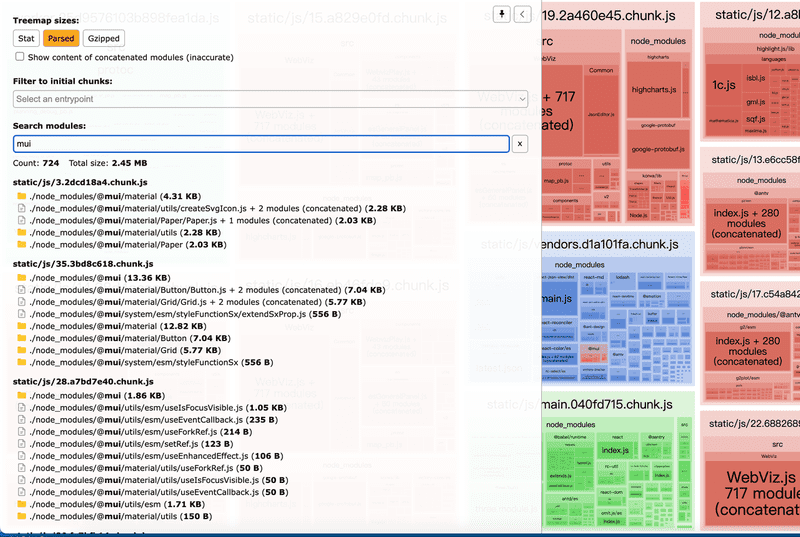
新的
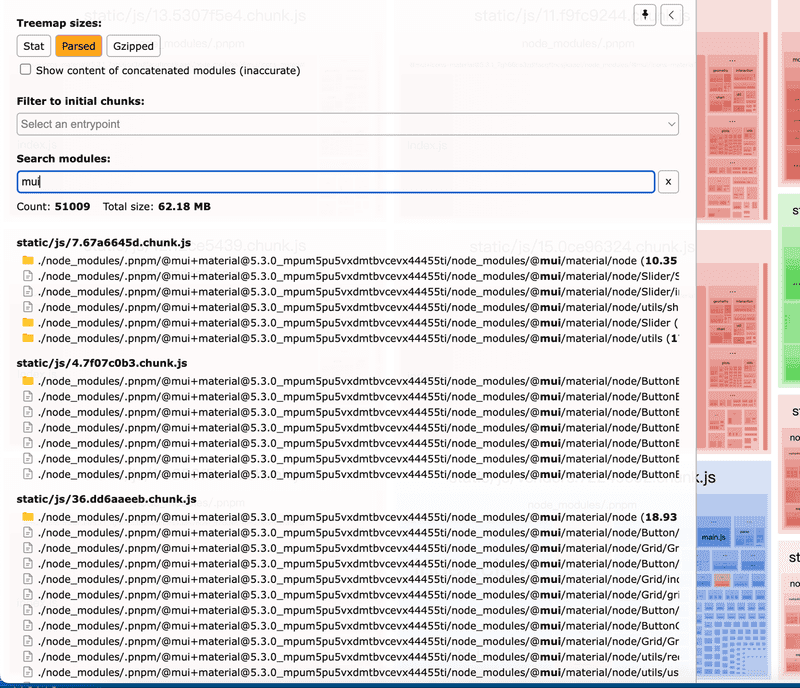
原因
经分析 treeShaking 失效,说明 main 没有识别到 es6 的语法
解决方案
需要注释掉 mainFields 这一行,默认 cra 已做了 es6 语法的处理
// localConfig.resolve.mainFields = ['jsnext:main', 'main'];修复 fastRefresh 在 worker 报错
需求背景
如果一个文件导出函数时被前端代码和 worker 同时使用时报错
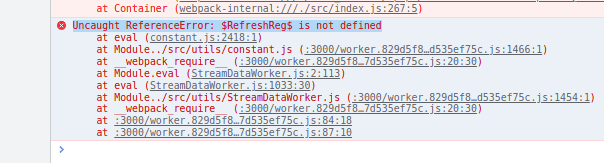
原因
在 development 模式下,如果一个文件里面的 function 同时被 worker 和前端文件使用(即被前端的 babel-loader/react-refresh 处理过,此时就有了 fastRefresh 的插件代码),而 fastRefresh 里面没有针对 worker 运行环境的处理,此时会报错
方案
需要对 $RefreshReg$ 做兼容处理,即确保只在开发环境的 worker 添加以下代码(注意这里的代码必须写成单独的文件并使用 import 放在 worker 的第一行,否则会因为执行时机的问题不起作用)
global.$RefreshReg$ = () => {};
global.$RefreshSig$ = () => {};- 不对 worker 文件做 babel 处理(此方案改动较大,不现实)
-
在 worker-loader 前插入新的 loader,此 loader 插入以上代码,注意只在 development 环境插入一行代码
- 找现成的插入代码的 loader
- 自己写 loader
懒编译
需求背景
目前老项目在开发模式下全量编译过慢,而有时只需要开发少数几个页面
选型过程
因老项目使用的是 webpack4,历史代码太多不好升级,所以需要通过模仿 webpack5 的懒编译实现,有以下几个选型
- web-packing 实现了网络请求来打包对应组件,实现思路类似懒编译,但和理想中的相差较远
- webpack-virtual-modules 实现了在内存中动态创建文件,但需要重新开始写懒编译效果
- vue-dynamic-module-example 实现了在 vue 中懒编译文件,但只能在命令行中指定要编译哪些模块,不能从网络请求来决定编译哪些模块
- lazy-compile-webpack-plugin 基本实现了根据请求来编译对应页面的效果,但请求一个页面会触发多次编译,且二次请求这个页面还会触发编译
- lazy-build-webpack-plugin 修复以上问题,但在老项目里面运行会出现循环依赖的报错
- towavephone/lazy-build-webpack-plugin 修复循环依赖问题
具体实现
config-overrides.js
const LazyBuildWebpackPlugin = require('@towavephone/lazy-build-webpack-plugin');
const { LAZY_BUILD } = process.env;
// 默认不开启懒编译
LAZY_BUILD &&
addWebpackPlugin(
// 以下三个和热更新有关的三方库会导致页面不停刷新,造成此原因的链接如下
// https://github.com/towavephone/lazy-build-webpack-plugin/blob/2a2654f8ea22b015caaef7d5bc961b851f92033d/lib/loaders/entry-loader.js#L15
new LazyBuildWebpackPlugin({
ignores: [/\b(react-dev-utils|dev-server|react-refresh-webpack-plugin)\b/]
})
);index.js
// 主入口需要加这几行代码,否则懒编译完成后页面不刷新
if (module.hot) {
module.hot.accept();
}编译效果
- 懒编译开启前,即全量编译.时长在 3 分钟左右
- 懒编译开启后,即单页面编译,随机挑选一个页面,时长在 20 秒左右
源码解析
jenkins 编译速度优化
效果展示
生产环境
只算前端编译过程,原来的正在用的前端编译时间 9 分钟
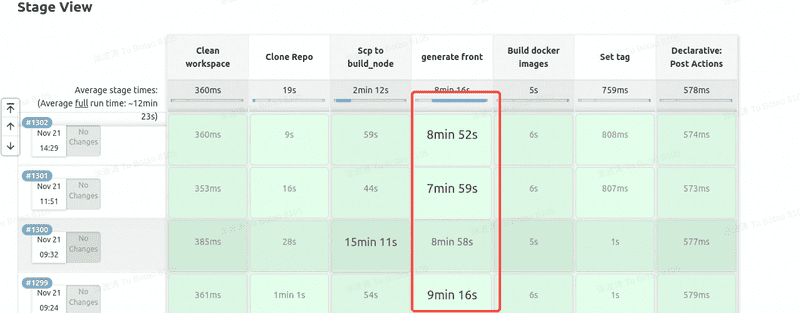
优化缓存过后,分 2 种情况,初次编译完全无缓存的情况下编译时间 8 分钟,第二次有缓存的情况下 3 分钟
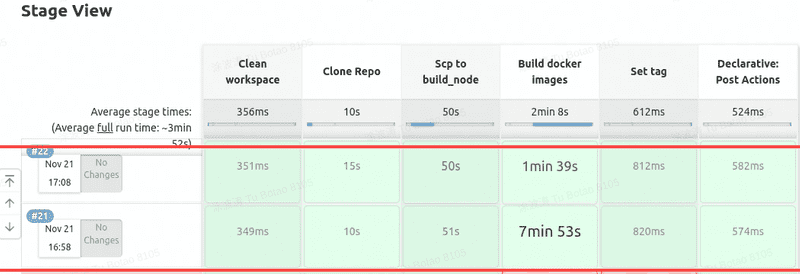
开发环境
看自己电脑配置来定,目前本人电脑上前端初次编译 5 分钟,二次编译 2 分钟(不过不建议开启缓存插件,会影响热更新速度且时间长会报错,可通过上面提到的 DISABLE_HARD_SOURCE_PLUGIN 关闭)
后期优化
后期优化偏向页面加载性能方面,有以下几点可以考虑:
- 页面分包优化
- worker.js loader 优化
- 不必要的三方库优化
二期优化
主要升级 cra + webpack5 以及对其他编译工具的调研
具体功能
cra + webpack5
环境变量
.env
DISABLE_ESLINT_PLUGIN=true
GENERATE_SOURCEMAP=false
PORT=3000
BROWSER=none
# LAZY_BUILD=true
# DISABLE_CACHE=true
# DEBUG_CACHE=true.env.production
DISABLE_ESLINT_PLUGIN=true
GENERATE_SOURCEMAP=false
# DISABLE_CACHE=true
DEBUG_CACHE=true
# BUNDLE_ANALYZER=true核心配置
config-overrides.js
const {
override,
addBabelPlugins,
fixBabelImports,
addLessLoader,
removeModuleScopePlugin,
setWebpackOptimizationSplitChunks,
addWebpackPlugin,
addWebpackAlias,
adjustStyleLoaders
} = require('customize-cra');
const fs = require('fs');
const webpack = require('webpack');
const PreloadWebpackPlugin = require('preload-webpack-plugin');
const path = require('path');
const MonacoWebpackPlugin = require('monaco-editor-webpack-plugin');
const WebpackBarPlugin = require('webpackbar');
const { get, pick } = require('lodash');
const threadLoader = require('thread-loader');
const BundleAnalyzerPlugin = require('webpack-bundle-analyzer').BundleAnalyzerPlugin;
const { LAZY_BUILD, DISABLE_CACHE, DEBUG_CACHE, BUNDLE_ANALYZER } = process.env;
threadLoader.warmup(
{
// pool options, like passed to loader options
// must match loader options to boot the correct pool
},
[
// modules to load
// can be any module, i. e.
'babel-loader'
]
);
const craDir = path.join(process.cwd() + '/.cra');
if (!fs.existsSync(craDir)) {
fs.mkdirSync(craDir);
}
const addBeforeLoaders = (webpackConfig, matchLoader, newLoader = []) => {
const matchLoaders = get(webpackConfig, 'module.rules.0.oneOf', []).filter((item) =>
get(item, 'loader', '').includes(matchLoader)
);
if (matchLoaders.length > 0) {
matchLoaders.forEach((item) => {
const props = ['loader', 'options'];
item.use = [...newLoader, pick(item, props)];
props.forEach((item2) => {
delete item[item2];
});
});
}
};
const formatConfig = (config) =>
JSON.stringify(
config,
(key, value) => {
if (typeof value === 'function') {
return value.toString();
}
return value;
},
2
);
module.exports = {
webpack: (config, env) => {
const isProd = env === 'production';
const localConfig = override(
addBabelPlugins(
['@babel/plugin-proposal-nullish-coalescing-operator'],
['@babel/plugin-syntax-optional-chaining']
),
fixBabelImports('import', {
libraryName: 'antd',
libraryDirectory: 'es',
style: true
}),
addLessLoader({
lessOptions: { javascriptEnabled: true }
}),
// 适配 cra 下 less-loader 的兼容性问题
adjustStyleLoaders(({ use: [, , postcss] }) => {
const postcssOptions = postcss.options;
postcss.options = { postcssOptions };
}),
addWebpackAlias({
'@': path.resolve(__dirname, 'src')
}),
removeModuleScopePlugin(),
isProd &&
setWebpackOptimizationSplitChunks({
cacheGroups: {
vendors: {
minChunks: 2,
test: /[\\/]node_modules[\\/]\.pnpm[\\/](?!google-protobuf|@antv|highcharts|mathjs|two\.js|konva|victory-core)/,
priority: -10,
reuseExistingChunk: true,
name: 'vendors'
},
default: {
minChunks: 2,
priority: -20,
reuseExistingChunk: true
}
}
}),
isProd &&
addWebpackPlugin(
new PreloadWebpackPlugin({
rel: 'prefetch',
as: 'script',
fileBlacklist: [
/\d{1,2}\.(\d?[a-z]?)+\.chunk\.js$/,
/main\..+\.js$/,
/\.css$/,
/\.txt$/,
/\.png$/,
/.jpeg$/,
/.cjs$/,
/.svg$/,
/.ttf$/
],
include: 'allAssets'
})
),
addWebpackPlugin(
new MonacoWebpackPlugin({
languages: ['json']
})
),
addWebpackPlugin(
new webpack.DefinePlugin({
'process.env.BUILD_TOOL': "'webpack'"
})
),
// 处理 buffer 缺失问题,因为 webpack5 现在默认不导入 nodejs 相关库,需要自行导入
addWebpackPlugin(
new webpack.ProvidePlugin({
Buffer: ['buffer', 'Buffer']
})
),
BUNDLE_ANALYZER &&
addWebpackPlugin(
new BundleAnalyzerPlugin({
analyzerPort: 8080,
generateStatsFile: true
})
),
addWebpackPlugin(new WebpackBarPlugin())
)(config);
addBeforeLoaders(localConfig, 'babel-loader', ['thread-loader']);
localConfig.resolve.extensions = ['.js'];
localConfig.resolve.modules = ['node_modules'];
// 兼容处理
localConfig.resolve.fallback = {
buffer: require.resolve('buffer')
};
// 懒编译功能,默认关闭
if (LAZY_BUILD) {
localConfig.experiments = {
lazyCompilation: {
// disable lazy compilation for dynamic imports
imports: true,
// disable lazy compilation for entries
entries: false
// do not lazily compile moduleB
// test: module => !/moduleB/.test(module.nameForCondition())
}
};
} // 开启缓存调试日志,默认关闭,配合环境变量使用
if (DEBUG_CACHE) {
localConfig.infrastructureLogging = {
debug: /webpack\.cache/
};
} // 是否关闭缓存,默认开启
if (DISABLE_CACHE) {
localConfig.cache = false;
}
if (!isProd) {
localConfig.stats = {
errors: true,
children: false,
warnings: false,
colors: true,
assets: false,
modules: false,
entrypoints: false,
timings: true,
builtAt: true,
hash: true
};
} else {
const instanceOfMiniCssExtractPlugin = localConfig.plugins.find(
(plugin) => plugin.constructor.name === 'MiniCssExtractPlugin'
);
// 忽略样式导入顺序报错
// https://github.com/facebook/create-react-app/issues/5372
if (instanceOfMiniCssExtractPlugin) {
instanceOfMiniCssExtractPlugin.options.ignoreOrder = true;
}
}
fs.writeFileSync(path.join(craDir, `webpack.${env}.json`), formatConfig(localConfig));
return localConfig;
},
devServer: (configFunction) => (proxy, allowedHost) => {
const config = configFunction(proxy, allowedHost);
config.allowedHosts = 'all';
fs.writeFileSync(path.join(craDir, 'webpack-dev-server.json'), formatConfig(config));
return config;
}
};package.json 只显示增加部分
{
"dependencies": {
"html-webpack-plugin": "^5.5.0",
"less-loader": "^11.1.0",
"react-scripts": "npm:@towavephone/react-scripts@^5.0.3",
"webpack": "5.78.0",
"webpack-bundle-analyzer": "^4.7.0",
"webpack-dev-server": "4.13.2",
"buffer": "^6.0.3"
}
}worker-loader 的兼容处理
去掉 worker-loader,使用 new Worker(new URL('worker文件路径', import.meta.url)) 代替
修复 react-scripts 生产环境缓存
生产环境下 cra 不能正常生成文件缓存,原因是没有调用 webpack5 的 compiler.close,同时需要注意 close 之后需要正常终止
compiler.close((err) => {
if (err && err.message) {
console.log(err.message);
process.exit(1);
}
process.exit(0);
});运行模板
优缺点
相比于一期优化的本地和生产模式编译时间都为 2~3 分钟,优缺点如下
- 优点:二次编译速度快,开发模式在 18 秒左右,生产模式在 40 秒左右
- 缺点:首次编译速度慢,需要 3~4 分钟
rspack
核心配置
rspack.config.js
const path = require('path');
const { defineConfig } = require('@rspack/cli');
const fs = require('fs');
// const MonacoWebpackPlugin = require('monaco-editor-webpack-plugin')
// const NodePolyfill = require('@rspack/plugin-node-polyfill')
const appDirectory = fs.realpathSync(process.cwd());
const resolveApp = (relativePath) => path.resolve(appDirectory, relativePath);
const dotenv = resolveApp('.env');
const NODE_ENV = process.env.NODE_ENV;
// https://github.com/bkeepers/dotenv#what-other-env-files-can-i-use
const dotenvFiles = [
`${dotenv}.${NODE_ENV}.local`,
// Don't include `.env.local` for `test` environment
// since normally you expect tests to produce the same
// results for everyone
NODE_ENV !== 'test' && `${dotenv}.local`,
`${dotenv}.${NODE_ENV}`,
dotenv
].filter(Boolean);
// Load environment variables from .env* files. Suppress warnings using silent
// if this file is missing. dotenv will never modify any environment variables
// that have already been set. Variable expansion is supported in .env files.
// https://github.com/motdotla/dotenv
// https://github.com/motdotla/dotenv-expand
dotenvFiles.forEach((dotenvFile) => {
if (fs.existsSync(dotenvFile)) {
require('dotenv-expand')(
require('dotenv').config({
path: dotenvFile
})
);
}
});
const { DISABLE_OVERLAY } = process.env;
module.exports = defineConfig({
mode: 'development',
entry: {
main: './src/index.js'
},
builtins: {
html: [
{
template: './public/index.html'
}
],
pluginImport: [
{
libraryName: 'antd',
libraryDirectory: 'es',
style: true
}
],
define: {
// 'process.env.NODE_ENV': "'development'",
'import.meta.env': "'development'",
'import.meta.env.MODE': "'development'",
'process.env.NODE_DEBUG': false,
'process.env.BUILD_TOOL': "'rspack'"
}
},
module: {
rules: [
{
test: /\.js$/,
include: /src/,
type: 'jsx'
},
{
test: /\.less$/,
exclude: /node_modules/,
use: [
{
loader: 'less-loader',
options: {
lessOptions: { javascriptEnabled: true }
}
}
],
type: 'css/module'
},
{
test: /\.less$/,
include: /node_modules/,
use: [
{
loader: 'less-loader',
options: {
lessOptions: { javascriptEnabled: true }
}
}
],
type: 'css'
},
// {
// test: /\.css$/,
// type: 'css'
// },
{
test: /\.(png|svg|jpg|jpeg|ttf)$/,
type: 'asset'
}
]
},
resolve: {
alias: {
'@': path.resolve(__dirname, './src'),
'antd/es/theme': false // 修复因 @ant-design/pro-components 导致的编译报错问题
},
extensions: ['.js'],
mainFields: ['main', 'browser', 'module']
},
// plugins: [
// new MonacoWebpackPlugin({
// languages: ['json']
// })
// // new NodePolyfill()
// ],
devServer: {
port: 3000,
allowedHosts: 'all',
client: {
overlay: !DISABLE_OVERLAY
}
},
devtool: 'source-map',
snapshot: {
resolve: {
hash: true,
timestamp: false
},
module: {
hash: true,
timestamp: false
}
},
stats: {
preset: 'errors-only',
reasons: true,
hash: true,
builtAt: true,
timings: true
},
experiments: {
incrementalRebuild: true
}
});运行模板
优缺点
- 优点:首次编译,hmr 速度快
- 缺点:目前只适用于开发环境,主要是还不支持
worker-loader的用法
由于以上原因,暂时只在开发模式下使用
vite
核心配置
- index.html 下的 script 脚本需要改成 module 类型
- worker-loader 替换为
import Worker from '文件路径?worker' - 所有使用 require 的地方替换为 import
package.json
{
"devDependencies": {
"@vitejs/plugin-react": "^3.1.0",
"vite": "^4.3.1",
"vite-plugin-imp": "^2.3.1"
}
}vite.config.js
import { defineConfig } from 'vite';
import react from '@vitejs/plugin-react';
import fs from 'fs/promises';
import path from 'path';
import vitePluginImp from 'vite-plugin-imp';
export default defineConfig({
plugins: [react(), vitePluginImp()],
css: {
preprocessorOptions: {
less: {
javascriptEnabled: true
}
}
},
esbuild: {
loader: 'jsx',
include: /src\/.*\.js?$/,
exclude: []
},
resolve: {
alias: [
{
// 处理 @import '~antd/es/style/themes/default.less' 报错
find: /^~/,
replacement: ''
},
{
find: '@',
replacement: path.resolve(__dirname, './src')
}
]
},
define: {
'import.meta.env': "'development'",
'process.env.NODE_DEBUG': false,
'module.hot': false
},
server: {
port: 3000
},
optimizeDeps: {
esbuildOptions: {
plugins: [
{
name: 'load-js-files-as-jsx',
// 把 js 文件当成 jsx 处理
setup(build) {
build.onLoad({ filter: /src\/.*\.js$/ }, async (args) => ({
loader: 'jsx',
contents: await fs.readFile(args.path, 'utf8')
}));
}
}
]
}
}
});优缺点
- 优点:首次编译速度快
- 缺点:此方案初次页面跳转编译速度较慢,而且编译问题较多,同时不太适合生产环境使用
由于以上原因,不采用此方案
dockerfile pnpm 缓存不生效
需求背景
在 jenkins 下运行 docker,缓存不能被使用,因为是跨磁盘(home 目录与 root 目录不在一个磁盘上)的,即 pnpm 不支持硬连接操作,同时 pnpm@7.14.1 也没有对这种情况进行处理,详见 资料
解决方案
- 升级到 pnpm@7 下的最新版本
- 设置缓存路径
Dockerfile-client-buildkit
# syntax = docker/dockerfile:experimental
FROM node:14-alpine as builder
ARG registry=https://registry.npmmirror.com
# 全局安装依赖,尽量写在一行防止加了新库之后还是使用原来的镜像
RUN npm config set registry ${registry} -g && npm i -g pnpm@7.32.1
WORKDIR /home/
# 缓存 pnpm-lock.yaml
COPY pnpm-lock.yaml ./
# 下载依赖到全局位置
RUN --mount=type=cache,target=/root/.local/share/pnpm/store/v3,id=pnpm_cache \ pnpm fetch --prod
# 复制剩余文件
COPY . .
# 安装依赖
RUN --mount=type=cache,target=node_modules,id=frontend_node_modules,sharing=locked \
--mount=type=cache,target=/root/.local/share/pnpm/store/v3,id=pnpm_cache \ pnpm i --ignore-scripts=true --prod --offline --registry=$registry
RUN --mount=type=cache,target=node_modules,id=frontend_node_modules,sharing=locked \
pnpm build
FROM nginx:alpine
RUN --mount=type=bind,target=/tmp/build,from=builder,source=/home/build \
cp -r /tmp/build/* /usr/share/nginx/html/
COPY nginx.conf /etc/nginx/conf.d/default.conf
EXPOSE 3000效果展示
以下都是在二次缓存下的展示,首次编译性能并没有一期优化的性能好
本地环境
Compiled successfully!
You can now view in the browser.
Local: http://localhost:3000
On Your Network: http://ip:3000
Note that the development build is not optimized.
To create a production build, use npm run build.
2023-04-25 16:54:30: webpack 5.78.0 compiled successfully in 18559 ms (c2255578550bc936f958)生产环境
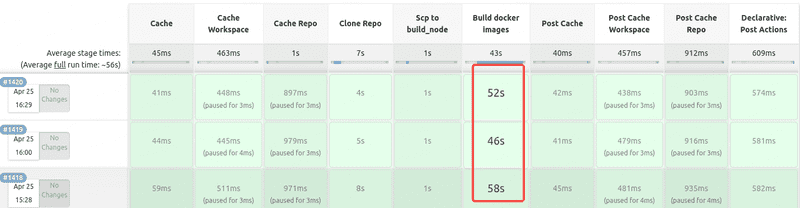
后期优化
待 rspack 生产环境可用且性能较好的时候考虑迁移
三期优化
具体功能
格式化
需要对老项目的 js 代码格式化,分为 eslint/prettier
如下可实现 git commit 前只对暂存到 git 的代码进行格式化修复及校验
package.json
"scripts": {
"eslint": "npm run eslint:files -- src",
"eslint:files": "eslint --cache --cache-location node_modules/.cache/.eslintcache --cache-strategy content --ext .js --max-warnings 0",
"fix": "npm run fix:js",
"fix:js": "npm run prettier -- --write",
"fl": "npm run fix && npm run lint",
"lint": "npm run lint:js",
"lint:js": "npm run prettier -- --check && npm run eslint",
"lint:js:log2file": "npm run prettier -- --check && npm run eslint -- -o .cra/eslint-error.log --no-color",
"lint:log2file": "npm run lint:js:log2file",
"prettier": "npm run prettier:files -- 'src/**/*.js'",
"prettier:files": "prettier --cache --cache-strategy content"
},
"husky": {
"hooks": {
"pre-commit": "node scripts/pre-commit.js"
}
},
"dependencies": {
"eslint-config-prettier": "^8.8.0",
"eslint-plugin-eslint-comments": "^3.2.0",
"prettier": "^2.8.8",
"confusing-browser-globals": "^1.0.11"
},
"devDependencies": {
"husky": "^1.0.0-rc.2",
"lint-staged": "^13.2.2"
}scripts/pre-commit.js
const child_process = require('child_process');
function spawn(mainModule) {
const worker = child_process.spawn('lint-staged', mainModule, {
stdio: 'inherit'
});
worker.on('exit', function(code) {
if (code !== 0) {
process.exit(1);
}
});
}
spawn(['--no-stash']);.eslintrc.js
const restrictedGlobals = require('confusing-browser-globals');
const excludeRestrictedGlobals = restrictedGlobals.filter((item) => !['self'].includes(item));
// console.log('excludeRestrictedGlobals', excludeRestrictedGlobals)
module.exports = {
extends: ['react-app', 'prettier', 'plugin:eslint-comments/recommended'],
// plugins: ['prettier'],
rules: {
// 'prettier/prettier': 2,
'no-unused-vars': 2,
'no-restricted-globals': ['error'].concat(excludeRestrictedGlobals),
'no-debugger': 2,
'eslint-comments/no-use': ['error', { allow: ['eslint-disable-next-line'] }]
}
};.prettierrc.js
module.exports = {
arrowParens: 'avoid',
bracketSpacing: true,
printWidth: 200,
semi: false,
singleQuote: true,
tabWidth: 2,
trailingComma: 'none',
useTabs: false
};.lintstagedrc.mjs
import { ESLint } from 'eslint';
const removeIgnoredFiles = async (files) => {
const eslint = new ESLint();
const isIgnored = await Promise.all(
files.map((file) => {
return eslint.isPathIgnored(file);
})
);
const filteredFiles = files.filter((_, i) => !isIgnored[i]);
return filteredFiles;
};
export default {
'src/**/*.js': async (files) => {
let filteredFiles = await removeIgnoredFiles(files);
if (filteredFiles.length === 0) {
return [];
}
// 提交文件超过 20 个的强制检测全部文件
if (filteredFiles.length > 20) {
filteredFiles = ['src/**/*.js'];
}
// console.log('filteredFiles', filteredFiles)
const filesToLint = filteredFiles.join(' ');
const cmds = [
`npm run prettier:files -- --write ${filesToLint}`,
`npm run prettier:files -- --check ${filesToLint}`,
`npm run eslint:files -- ${filesToLint}`
];
// console.log('cmds', cmds)
return cmds;
}
};分包策略
config-overrides.js
const {
override,
addBabelPlugins,
fixBabelImports,
addLessLoader,
removeModuleScopePlugin,
setWebpackOptimizationSplitChunks,
addWebpackPlugin,
addWebpackAlias,
adjustStyleLoaders
} = require('customize-cra');
const fs = require('fs');
const webpack = require('webpack');
const path = require('path');
const MonacoWebpackPlugin = require('monaco-editor-webpack-plugin');
const WebpackBarPlugin = require('webpackbar');
const { get, pick } = require('lodash');
const threadLoader = require('thread-loader');
const BundleAnalyzerPlugin = require('webpack-bundle-analyzer').BundleAnalyzerPlugin;
const { LAZY_BUILD, DISABLE_CACHE, DEBUG_CACHE, BUNDLE_ANALYZER, DISABLE_OVERLAY } = process.env;
threadLoader.warmup(
{
// pool options, like passed to loader options
// must match loader options to boot the correct pool
},
[
// modules to load
// can be any module, i. e.
'babel-loader'
]
);
const craDir = path.join(process.cwd() + '/.cra');
if (!fs.existsSync(craDir)) {
fs.mkdirSync(craDir);
}
const getLoaders = (webpackConfig, matcher) => {
const matchLoaders = get(webpackConfig, 'module.rules.0.oneOf', []).filter((item) =>
get(item, 'loader', '').includes(matcher)
);
return matchLoaders;
};
const getAssetModules = (webpackConfig, matcher) => {
const matchLoaders = get(webpackConfig, 'module.rules.0.oneOf', []).filter((item) =>
get(item, 'type', '').includes(matcher)
);
return matchLoaders;
};
const addBeforeLoaders = (webpackConfig, matcher, newLoader = []) => {
const matchLoaders = getLoaders(webpackConfig, matcher);
if (matchLoaders.length === 0) {
return;
}
matchLoaders.forEach((item) => {
const props = ['loader', 'options'];
item.use = [...newLoader, pick(item, props)];
props.forEach((item2) => {
delete item[item2];
});
});
};
const removeAssetDataUrlCondition = (webpackConfig) => {
const matchLoaders = getAssetModules(webpackConfig, 'asset');
if (matchLoaders.length === 0) {
return;
}
matchLoaders.forEach((item) => {
if (!item.parser) {
return;
}
delete item.parser;
});
};
const formatConfig = (config) =>
JSON.stringify(
config,
(key, value) => {
if (typeof value === 'function') {
return value.toString();
}
return value;
},
2
);
module.exports = {
webpack: (config, env) => {
const isProd = env === 'production';
const localConfig = override(
addBabelPlugins(
['@babel/plugin-proposal-nullish-coalescing-operator'],
['@babel/plugin-syntax-optional-chaining']
),
fixBabelImports('import', {
libraryName: 'antd',
libraryDirectory: 'es',
style: true
}),
addLessLoader({
lessOptions: { javascriptEnabled: true }
}),
adjustStyleLoaders(({ use: [, , postcss] }) => {
const postcssOptions = postcss.options;
postcss.options = { postcssOptions };
}),
addWebpackAlias({
'@': path.resolve(__dirname, 'src')
}),
removeModuleScopePlugin(),
isProd && // 分包原则:首先提取 node_modules 下的所有三方库,然后提取出 src 目录下引用超过 2 次的 chunk,对所有同步、异步包都生效 setWebpackOptimizationSplitChunks({ chunks: 'all', maxInitialRequests: 10, minSize: 0, cacheGroups: { defaultVendors: { // 抽取三方库 test: (module) => { return /[\\/]node_modules[\\/]/.test(module.context); }, name: (module) => { // 从后往前匹配 node_modules 后的包名 // // /frontend/node_modules/.pnpm/@antv+g2plot@2.4.20/node_modules/@antv/g2plot/esm/plots/tiny-column/ // 结果为 @antv // // /frontend/node_modules/@antv+g2plot@2.4.20/323 // 结果为 @antv+g2plot@2.4.20 // // /frontend/node_modules/@antv+g2plot@2.4.20 // 结果为 @antv+g2plot@2.4.20 const matchResult = module.context.match(/(?<=[\\/]node_modules[\\/])(.*?)(?=([\\/]|$))/g); const packageName = matchResult[matchResult.length - 1]; // console.log(`packageName: ${packageName}`, module.context) return `pnpm.${packageName.replace(/@|\./g, '')}`; }, priority: -10, reuseExistingChunk: true }, default: { // 抽取页面的公共部分 test: (module) => { // console.log('test module.context---------- ', module.context) return new RegExp(`${process.cwd()}[\\/](src|public)[\\/]`).test(module.context); }, name: (module) => { // console.log('name module.context---------- ', module.resourceResolveData.relativePath) const relativePath = module.resourceResolveData.relativePath .split('/') .slice(1) .join('~'); return relativePath; }, minChunks: 2, priority: -20, reuseExistingChunk: true } } }), addWebpackPlugin(
new MonacoWebpackPlugin({
languages: ['json']
})
),
addWebpackPlugin(
new webpack.DefinePlugin({
'process.env.BUILD_TOOL': "'webpack'"
})
),
addWebpackPlugin(
new webpack.ProvidePlugin({
Buffer: ['buffer', 'Buffer']
})
),
BUNDLE_ANALYZER &&
addWebpackPlugin(
new BundleAnalyzerPlugin({
analyzerPort: 8080,
generateStatsFile: true
})
),
addWebpackPlugin(new WebpackBarPlugin())
)(config);
addBeforeLoaders(localConfig, 'babel-loader', ['thread-loader']);
removeAssetDataUrlCondition(localConfig);
localConfig.resolve.extensions = ['.js'];
localConfig.resolve.modules = ['node_modules'];
localConfig.resolve.fallback = {
buffer: require.resolve('buffer')
};
if (LAZY_BUILD) {
localConfig.experiments = {
lazyCompilation: {
// disable lazy compilation for dynamic imports
imports: true,
// disable lazy compilation for entries
entries: false
// do not lazily compile moduleB
// test: module => !/moduleB/.test(module.nameForCondition())
}
};
}
if (DEBUG_CACHE) {
localConfig.infrastructureLogging = {
debug: /webpack\.cache/
};
}
if (DISABLE_CACHE) {
localConfig.cache = false;
}
if (!isProd) {
localConfig.stats = {
errors: true,
children: false,
warnings: false,
colors: true,
assets: false,
modules: false,
entrypoints: false,
timings: true,
builtAt: true,
hash: true
};
} else {
const instanceOfMiniCssExtractPlugin = localConfig.plugins.find(
(plugin) => plugin.constructor.name === 'MiniCssExtractPlugin'
);
// 忽略样式导入顺序报错
// https://github.com/facebook/create-react-app/issues/5372
if (instanceOfMiniCssExtractPlugin) {
instanceOfMiniCssExtractPlugin.options.ignoreOrder = true;
}
localConfig.optimization = { ...localConfig.optimization, nodeEnv: 'production', sideEffects: true, concatenateModules: true, runtimeChunk: 'single' }; }
fs.writeFileSync(path.join(craDir, `webpack.${env}.json`), formatConfig(localConfig));
return localConfig;
},
devServer: (configFunction) => (proxy, allowedHost) => {
const config = configFunction(proxy, allowedHost);
config.allowedHosts = 'all';
if (DISABLE_OVERLAY) {
config.client.overlay = false;
}
fs.writeFileSync(path.join(craDir, 'webpack-dev-server.json'), formatConfig(config));
return config;
}
};快速脚本启动
由于前端项目在子目录下面,所以需要在根目录执行命令,方便快速启动本地开发,使用举例:
pnpm r # 等价于 pnpm r start:rspack 或 cd 前端项目文件夹 && pnpm start:rspack,这里默认使用 rspack,推荐使用,相比 webpack 它的热更新速度很快
pnpm r start # 等价于 cd 前端项目文件夹 && pnpm start
pnpm r i # 等价于 cd 前端项目文件夹 && pnpm i相关改动如下:
package.json
{
"scripts": {
"r": "node sim_ui/scripts/run.js"
}
}sim_ui/scripts/run.js
const shelljs = require('shelljs');
const child_process = require('child_process');
const argv = require('yargs').argv;
const SCRIPT = argv['_'].length > 0 ? argv['_'] : ['start:rspack'];
shelljs.cd('sim_ui');
const worker = child_process.spawn('pnpm', SCRIPT, {
stdio: 'inherit'
});
// 当接收到终止信号时,终止子进程
process.on('SIGINT', () => {
worker.kill('SIGINT');
});效果展示
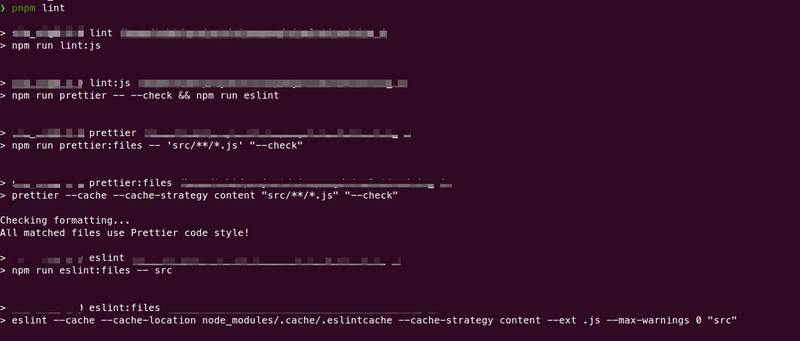
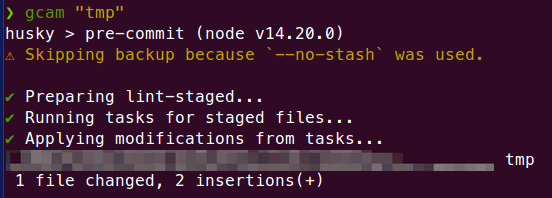
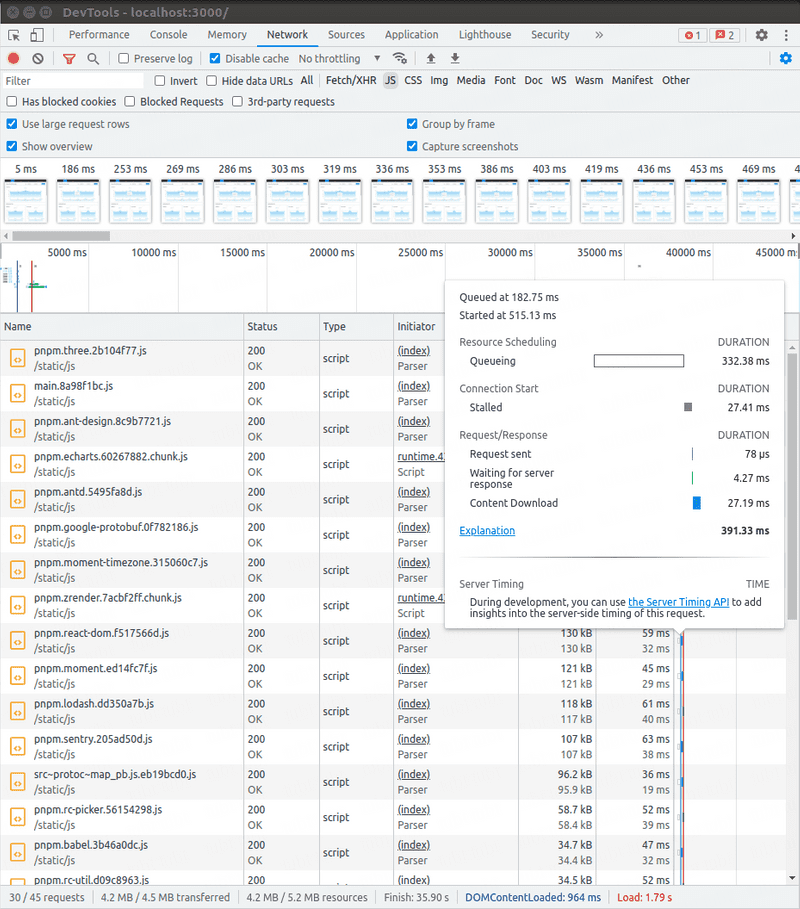
四期优化
解决镜像源不能访问
由于国外 docker 源被屏蔽,上面的 dockerfile 在构建镜像过程中会 404,需要修改为国内镜像源,修改如下
# syntax = docker/dockerfile:experimental
# 必须都指定
ARG docker_registry=m.daocloud.io/docker.ioFROM ${docker_registry}/node:14-alpine as builder
ARG npm_registry=https://registry.npmmirror.com
# 全局安装依赖,尽量写在一行防止加了新库之后还是使用原来的镜像
RUN npm config set registry ${npm_registry} -g && npm i -g pnpm@7.32.1
WORKDIR /home/
# 缓存 pnpm-lock.yaml
COPY pnpm-lock.yaml ./
# 下载依赖到全局位置
RUN --mount=type=cache,target=/root/.local/share/pnpm/store/v3,id=pnpm_cache \
pnpm fetch --prod
# 缓存依赖
COPY package.json ./
# 安装依赖
RUN --mount=type=cache,target=node_modules,id=frontend_node_modules,sharing=locked \
--mount=type=cache,target=/root/.local/share/pnpm/store/v3,id=pnpm_cache \
pnpm i --ignore-scripts=true --prod --offline --registry=$npm_registry
# 复制剩余文件
COPY . .
RUN --mount=type=cache,target=node_modules,id=frontend_node_modules,sharing=locked \
pnpm lint && pnpm build
# 必须都指定
ARG docker_registry=https://docker.m.daocloud.ioFROM ${docker_registry}/nginx:alpine
RUN --mount=type=bind,target=/tmp/build,from=builder,source=/home/build \
cp -r /tmp/build/* /usr/share/nginx/html/
COPY nginx.conf /etc/nginx/conf.d/default.conf
EXPOSE 3000