接上文 Webpack 配置笔记
分包策略
在分支 feature/optimize_webpack 上启动 yarn analyze 脚本,得到分包策略如下:
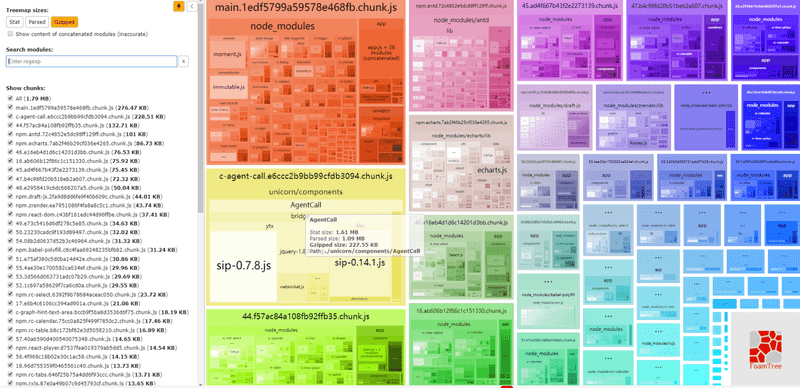
首屏加载对比
原始首屏加载
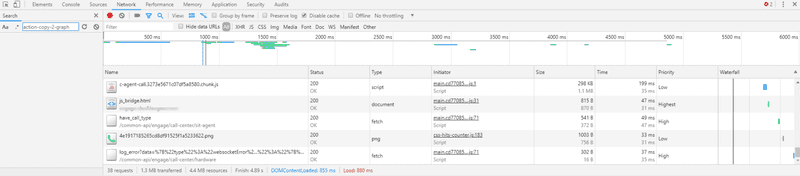
升级后加载
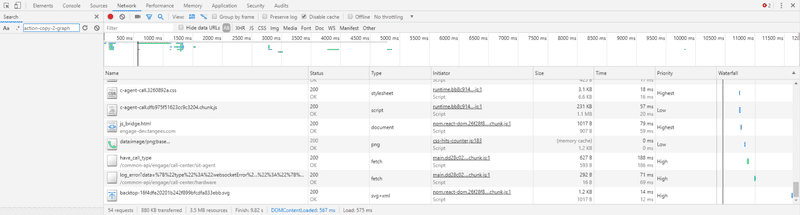
分包优化步骤
echarts 只提取需要的包
app\components\ECharts\component.js
import echarts from 'echarts/lib/echarts';
import 'echarts/lib/chart/bar';
import 'echarts/lib/chart/line';
import 'echarts/lib/chart/pie';
import 'echarts/lib/component/tooltip';
import 'echarts/lib/component/legendScroll';immutable 指向同一份,避免 draft 与 antd 重复打包
internals/webpack/webpack.base.babel.js
'immutable': path.resolve(process.cwd(), 'node_modules/immutable'),分大模块改写法
根据路由来分
这里原来的路由引用模块已经是 import().then() 形式的了,所以我在 webpack 里的 splitChunks 加了如下策略
internals/webpack/webpack.prod.babel.js
splitChunks: {
chunks: 'all', // 不管文件是动态还是非动态载入,统一将文件分离。当页面首次载入会引入所有的包
maxInitialRequests: 10, // 最大初始化请求数
minSize: 0, // 默认30000,为了不合并 chunk
cacheGroups: {
vendor: {
test: /[\\/]node_modules[\\/]/,
name(module) {
const packageName = module.context.match(
/[\\/]node_modules[\\/](.*?)([\\/]|$)/,
)[1];
return `npm.${packageName.replace('@', '')}`; // 提取各个第三方组件,只在需要时提取
},
},
},
},经实验,可以看到各个页面只加载所需的包
根据组件来分
对其中比较大的组件进行了懒加载处理,react-player/draft/echarts
其中有一个比较大的问题就是懒加载组件引用不到 ref 的问题,经多次实验,更改写法如下
import React from 'react';
import Loadable from 'react-loadable';
const LoaderCache = new Map();
export default function loadComponent(loader, options) {
let component = LoaderCache.get(loader);
if (!component) {
component = Loadable({
loader,
loading: (props) => {
if (props.error) {
// eslint-disable-line
console.error('[chunk loader]', props.error); // eslint-disable-line
}
return <div />;
}, render: (loaded, props) => { const Component = loaded.default; const { withRef, ...rest } = props; // eslint-disable-line return ( <Component ref={(r) => { withRef && withRef(r); }}
{...rest}
/>
);
},
...options
});
LoaderCache.set(loader, component);
// component.preload();
}
return component;
}用法:
app\components\GraphHintTextArea\index.js
import loadComponent from 'utils/loader';
export default loadComponent(() => import(/* webpackChunkName: "c-graph-hint-text-area" */ './component'), null);<GraphHintTextArea
withRef={(r) => {
this.graphHintTextArea = r;
}}
/>antd 只加载需要的 icon
internals/webpack/webpack.base.babel.js
'@ant-design/icons/lib/dist$': path.resolve('app/icons'),app/icons/index.js
// fill
export { default as ExclamationCircleFill } from '@ant-design/icons/lib/fill/ExclamationCircleFill';
// outline
export { default as QuestionCircleOutline } from '@ant-design/icons/lib/outline/QuestionCircleOutline';
// twotone
export { default as ProfileTwoTone } from '@ant-design/icons/lib/twotone/ProfileTwoTone';