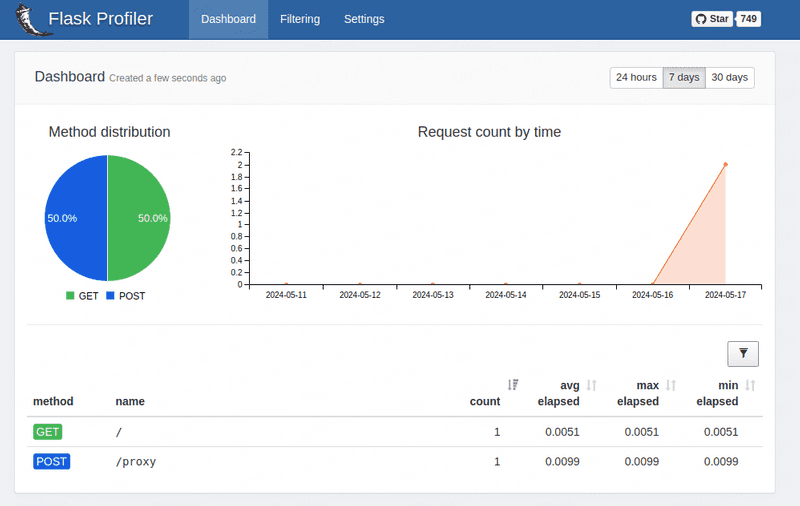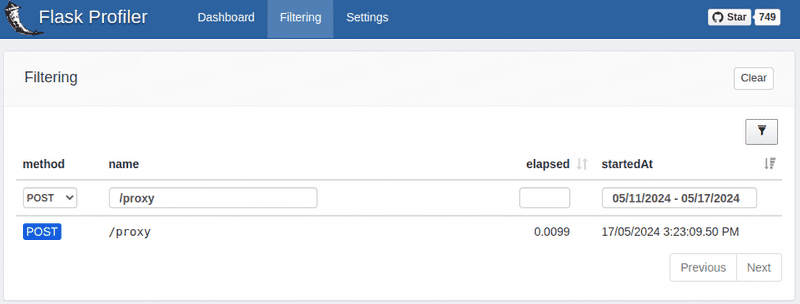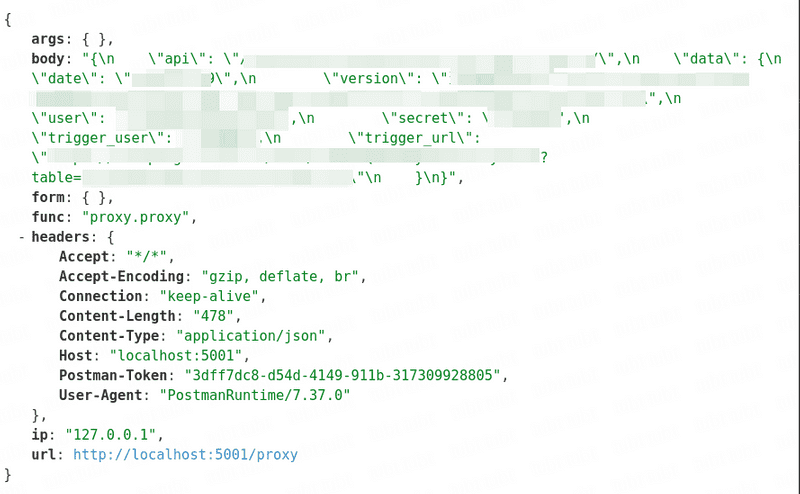前端远程调试
背景
由于有些时候不方便到用户实地/远程桌面复现 bug,需要远程查看对方网页的控制台,经过预研发现远程调试工具 page-spy-web 比较合适
实现
-
在开发机(由于开发只能完全控制开发机,同时要保证此开发机能被下面的前端服务器访问)上部署一个 docker 镜像
docker run -d --restart=always -p 6752:6752 --name="pageSpy" ghcr.io/huolalatech/page-spy-web:latest -
通过特定域名(可以自定义域名后缀,配合下面的前端服务器),配置 nginx 转发到此开发机
server { listen 80; server_name *.你的对外域名后缀(和前端域名保持一致后缀); access_log /var/log/nginx/access.log main; proxy_read_timeout 240s; location / { proxy_http_version 1.1; proxy_set_header Upgrade $http_upgrade; proxy_set_header Connection "Upgrade"; proxy_set_header Host $host; proxy_pass http://localhost:6752; } } -
由于前端服务器需要能访问到开发机,所以需要在前端服务器对应的 nginx 做转发,这里配置到前端域名的子路径,参考步骤
server { location /pagespy/ { # 这里请求转发到开发机,同时由于开发机的 nginx 配置的和前端域名一致,所以能成功转发到开发机对应的 pagespy 服务 rewrite ^/pagespy/(.*)$ /$1 break; proxy_pass http://开发机对外ip; proxy_http_version 1.1; proxy_set_header Upgrade $http_upgrade; proxy_set_header Connection "upgrade"; proxy_set_header Host $host; proxy_set_header X-Real-IP $remote_addr; proxy_set_header X-Forwarded-For $proxy_add_x_forwarded_for; } location /pagespy { return 301 $scheme://$host$request_uri/; } } -
修改前端代码主入口适配远程调试
src/utils/index.js
// 异步加载单个脚本 async function loadSingleScript(src, options) { return await new Promise((resolve, reject) => { // 这里未考虑到同一 src 同时发起的情况,改用缓存实现 // if (!id) { // const NAMESPACE = 'c2b16a16-12b3-423a-879f-6b46d1a01d60' // const PREFIX = 'script-id-' // id = PREFIX + uuidv5(src, NAMESPACE) // } // if (!src || document.querySelector(`#${id}`)) { // return // } const script = document.createElement('script'); const { attributesMap = {}, ...rest } = options; Object.keys(rest).forEach((key) => { script[key] = rest[key]; }); Object.keys(attributesMap).forEach((key) => { script.setAttribute(key, attributesMap[key]); }); script.async = true; script.src = src; script.onload = resolve; script.onerror = reject; document.getElementsByTagName('head')[0].appendChild(script); }); } // 异步加载多个脚本 // memoize 默认情况下用第一个参数作为缓存的 key,即 src export const loadScript = memoize(loadSingleScript);src/index.js
import { loadScript } from './utils'; async function loadScriptFunc() { // 这里使用别名访问 pagespy 服务 await loadScript('/pagespy/page-spy/index.min.js', { attributesMap: { crossorigin: 'anonymous' } }); if (!window.PageSpy) { return; } window.$pageSpy = new window.PageSpy({ api: window.location.host + '/pagespy', clientOrigin: window.location.origin + '/pagespy', project: window.location.host, title: window.localStorage.getItem('simUsername') || 'anonymous' }); } const is_debug = new URLSearchParams(window.location.hash.split('?')[1]).get('is_debug'); if (process.env.NODE_ENV === 'production' && is_debug) { loadScriptFunc(); }
实现效果
- 让需要调试的远程页面加上
?is_debug=1参数,可以看到左下角进入待调试状态,点击左下角按钮然后点击 copy 复制出来待调试的远程链接,如果不方便让用户复制,转步骤 2

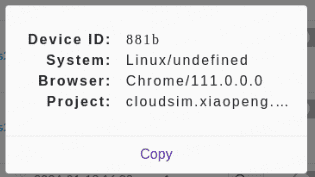
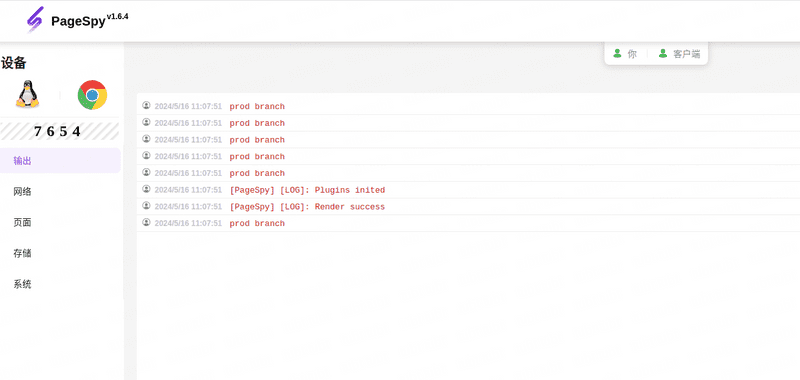
- 进入调试界面,网址为前端域名加上 /pagespy/,找到对应的项目/用户名/设备号(设备号可让用户截图发过来避免调试错误页面的情况)进入房间列表去调试
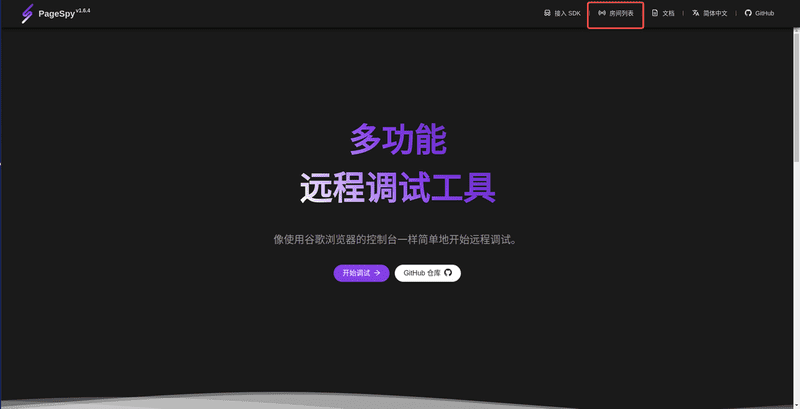
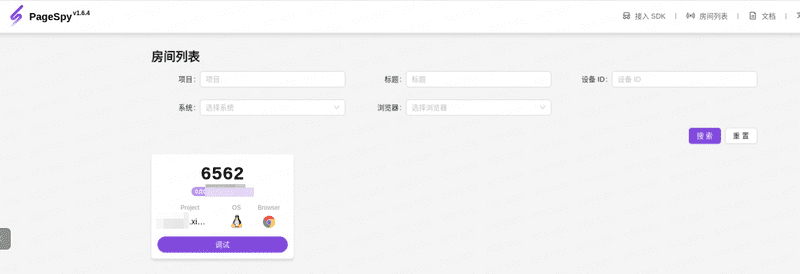
后端调试
背景
对于 python 后端框架,在内部逻辑有执行 orm 或 原生 sql 的接口的过程中不知道具体执行了什么 sql,需要有一个调试工具能展示
django
针对后端使用的 Django 3.1 以及 python 3.6 版本,预研发现只有 django-debug-toolbar,django-silk 符合要求
实现
-
安装对应依赖库
Dockerfile-local
RUN python3.6 -m pip install django-silk==4.2.0 django-debug-toolbar==3.1.1 ipython pyflame git+https://github.com/towavephone/django-debug-toolbar-mongo.git@v0.3 -
修改启动脚本,挂载 tmp 目录
deployment/local/start.sh
-v /tmp:/tmp -
修改本地配置
local.json
{ "debug": true, "debug_tools": ["django-debug-toolbar"] } -
修改 setting.py
settings.py
DEBUG = __config.get('debug', False) DEBUG_TOOLS = __config.get('debug_tools', []) if DEBUG: if 'django-silk' in DEBUG_TOOLS: SILKY_META = True SILKY_PYTHON_PROFILER = True SILKY_PYTHON_PROFILER_BINARY = True def request_func(request): # 过滤掉 debug toolbar 的请求 return not (request.path.startswith('/__debug__') or request.path == '/') SILKY_INTERCEPT_FUNC = request_func MIDDLEWARE += [ 'silk.middleware.SilkyMiddleware', 'entry.middleware.SilkProfileAllViewsMiddleware' ] INSTALLED_APPS += [ 'silk' ] if 'django-debug-toolbar' in DEBUG_TOOLS: MIDDLEWARE += [ 'debug_toolbar.middleware.DebugToolbarMiddleware' ] INSTALLED_APPS += [ 'debug_toolbar', 'pympler', 'debug_toolbar_mongo', 'pyflame' ] INTERNAL_IPS = [ "127.0.0.1", "localhost" ] def custom_show_toolbar(request): # 路径为 /debug,即显示 silk 时候不需要显示 debug toolbar from debug_toolbar.middleware import show_toolbar return show_toolbar(request) and not request.path.startswith("/debug") DEBUG_TOOLBAR_CONFIG = { 'SHOW_TOOLBAR_CALLBACK': custom_show_toolbar, } DEBUG_TOOLBAR_PANELS = [ 'debug_toolbar.panels.history.HistoryPanel', 'debug_toolbar.panels.sql.SQLPanel', 'debug_toolbar_mongo.panel.MongoDebugPanel', 'debug_toolbar.panels.timer.TimerPanel', 'pympler.panels.MemoryPanel' , 'pyflame.djdt.panel.FlamegraphPanel', 'debug_toolbar.panels.versions.VersionsPanel', 'debug_toolbar.panels.settings.SettingsPanel', 'debug_toolbar.panels.headers.HeadersPanel', 'debug_toolbar.panels.request.RequestPanel', 'debug_toolbar.panels.staticfiles.StaticFilesPanel', 'debug_toolbar.panels.templates.TemplatesPanel', 'debug_toolbar.panels.cache.CachePanel', 'debug_toolbar.panels.signals.SignalsPanel', 'debug_toolbar.panels.logging.LoggingPanel', 'debug_toolbar.panels.redirects.RedirectsPanel', 'debug_toolbar.panels.profiling.ProfilingPanel', ] PYFLAME_CONFIG = { # https://gitlab.com/living180/pyflame # 默认值 None 告诉 pyflame 使用环境变量 PATH 搜索 Flamegraph.pl 'FLAMEGRAPH_SCRIPT_PATH': '/root/third_party/flamegraph.pl', } # mongo toolbar 每个操作的最大显示数量 DEBUG_TOOLBAR_MONGO_MAX_OPERATION_SIZE = 20 if DEBUG and 'django-silk' in DEBUG_TOOLS: MEDIA_ROOT = '/tmp' -
修改中间件以便让 silk 测量每个接口的性能
middleware.py
class SilkProfileAllViewsMiddleware: def __init__(self, get_response): self.get_response = get_response def __call__(self, request): response = self.get_response(request) return response def process_view(self, request, view_func, view_args, view_kwargs): from silk.profiling.profiler import silk_profile return silk_profile(name=request.path)(view_func)(request, *view_args, **view_kwargs) -
修改 urls.py,暴露调试地址
urls.py
if settings.DEBUG: # https://github.com/jazzband/django-debug-toolbar/blob/3.1.1/docs/installation.rst # https://github.com/jazzband/django-debug-toolbar/blob/3.1.1/docs/configuration.rst if 'django-debug-toolbar' in settings.DEBUG_TOOLS: import debug_toolbar urlpatterns += [ re_path(r'^__debug__/', include(debug_toolbar.urls)), ] # https://github.com/jazzband/django-silk/tree/4.2.0 if 'django-silk' in settings.DEBUG_TOOLS: urlpatterns += [ re_path(r'^debug/', include('silk.urls', namespace='silk')) ] else: urlpatterns += [ re_path(r'', root_router) ]
疑难点
django-debug-toolbar
- 需要找到适配 Django 3.1 以及 python 3.6 版本的 django-debug-toolbar
- 为了显示 Python 代码火焰图,需要合适的 pyflame 配置,需要在 docker 里面将 flamegraph.pl 暴露给
/root/third_party/flamegraph.pl这个路径,否则不能正常工作 - 为了同时支持显示 mongodb 的 sql 显示,这个 django-debug-toolbar-mongo 需要兼容旧版本的 django
django-silk
- 需要找到适配 Django 3.1 以及 python 3.6 版本的 django-silk
- 挂载 tmp 目录以便让性能分析结果持久化
- 编写中间件以便让每个接口都能进行性能分析
实现效果
django-debug-toolbar
本地后端启动后,直接访问后端地址,即可看到以下常用功能:请求历史、请求涉及的 django orm sql 语句执行情况、请求涉及的 mongo sql 语句执行情况,执行时间分布、内存占用、内存调用栈
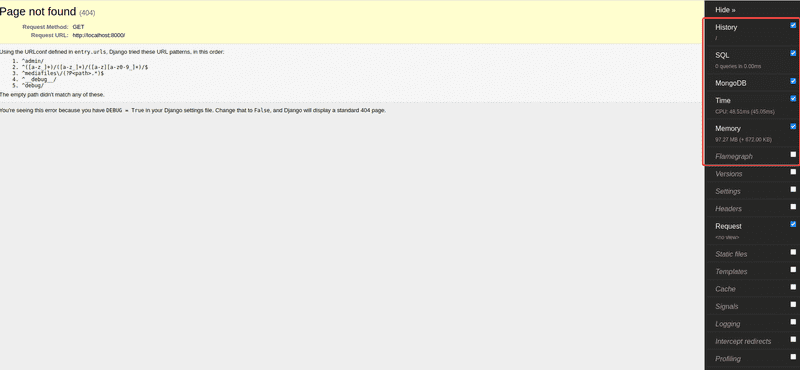
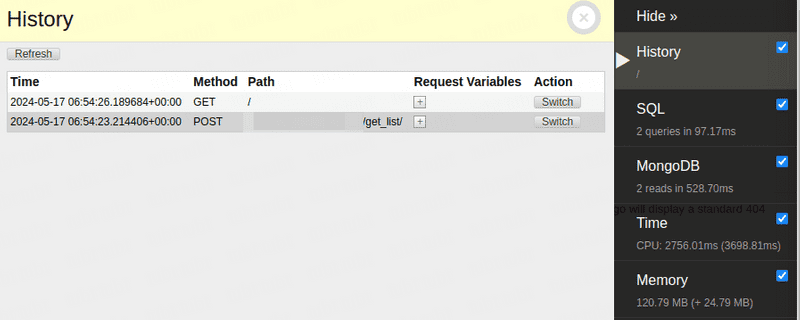
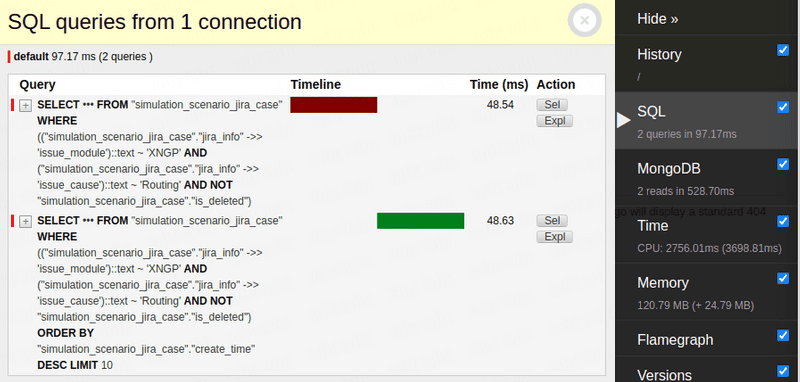
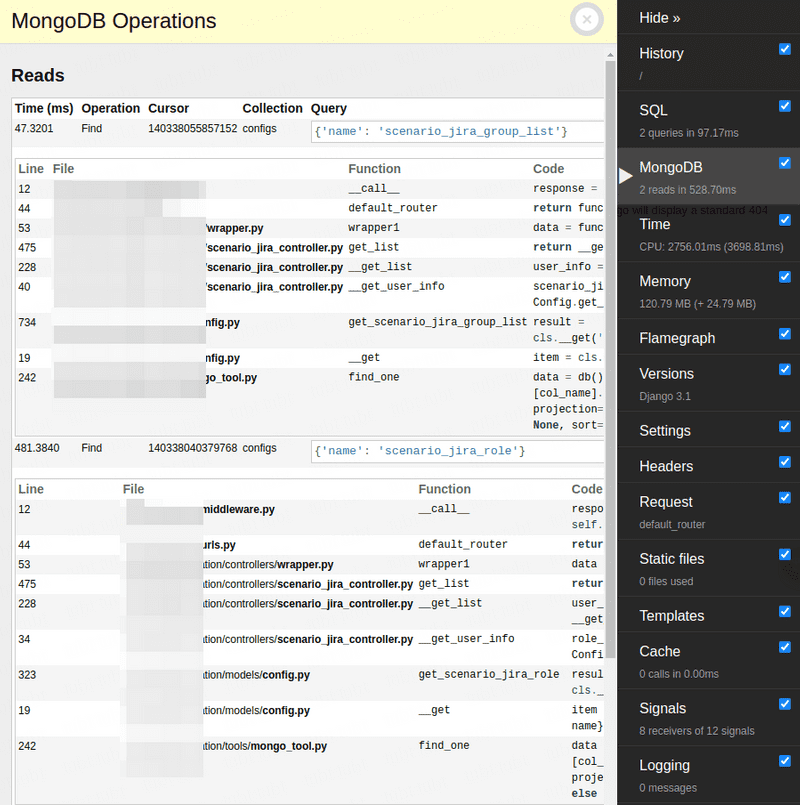
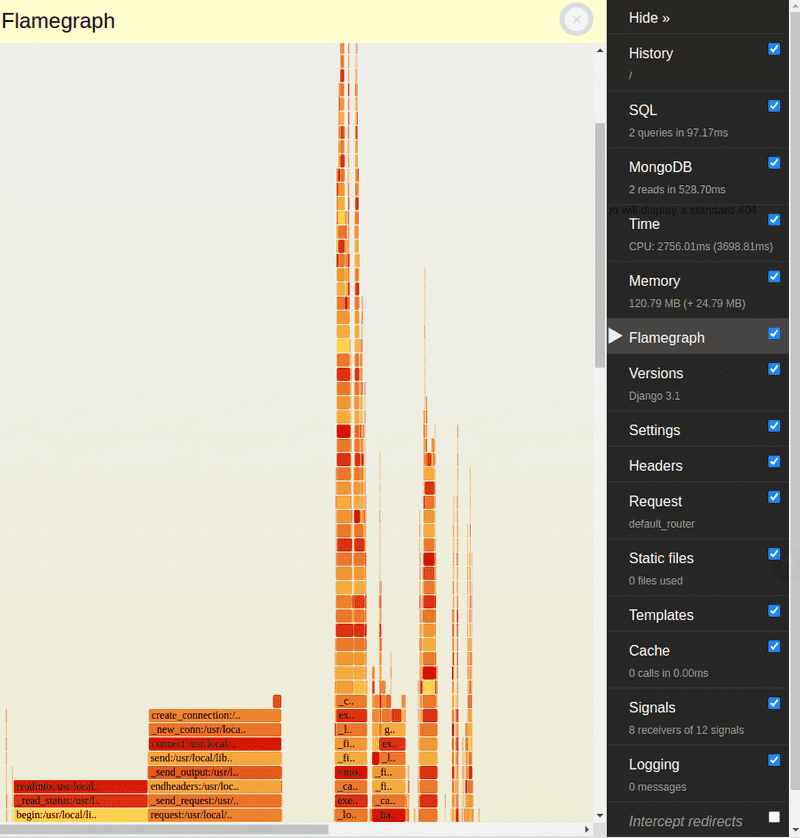
django-silk
本地后端启动后,访问 后端地址 + /debug/,即可看到以下常用功能:请求概况、请求耗时、调用栈可视化、清空数据库(此功能涉及到读写 local 环境的 pg 库,如无必要请勿开启)
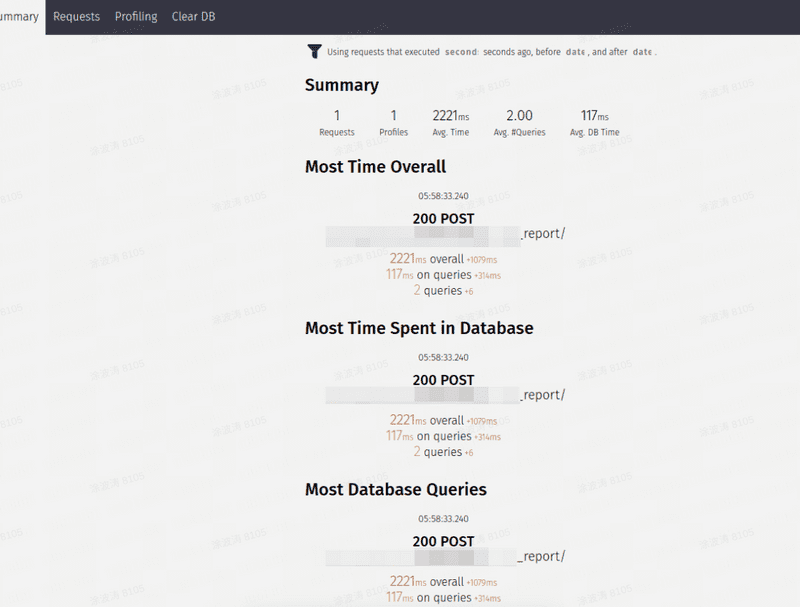
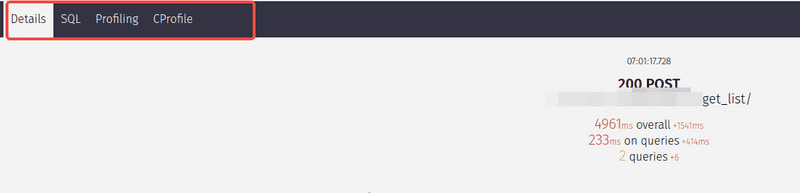
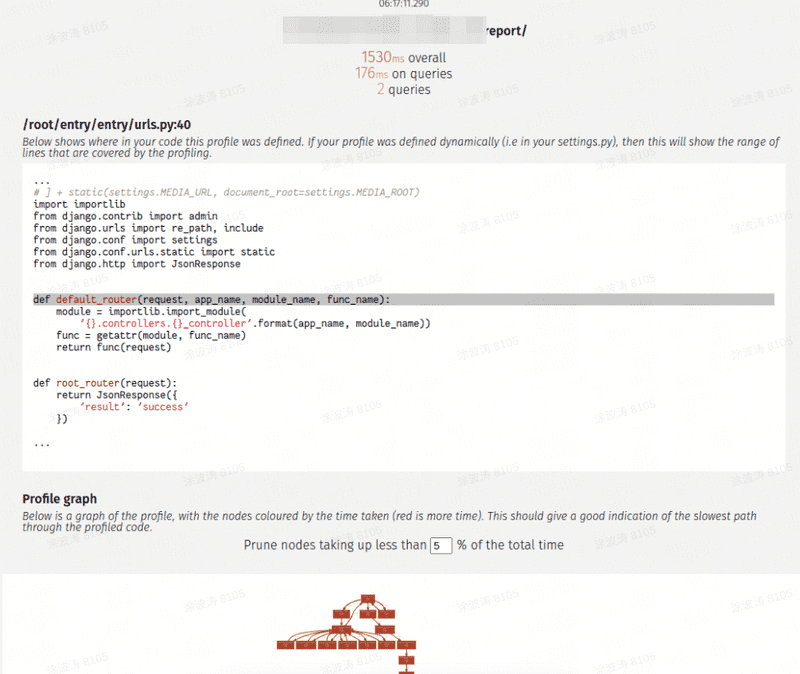
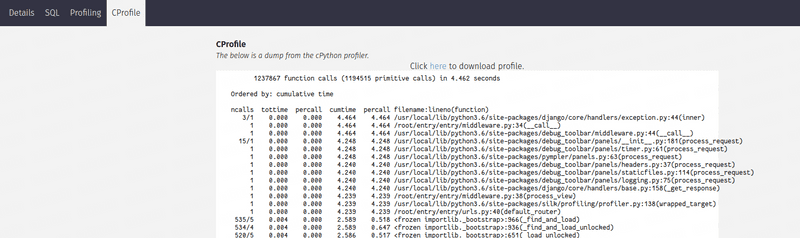
flask
针对 flask 框架同样需要上面的一套后端调试工具,由于这里使用的是最近几个版本(2024-05-17 15:12:42)的 flask(2.3.3),所以不需要考虑调试工具的版本,直接使用最新版本
实现
-
安装依赖
requirements.txt
flask-debugtoolbar flask_profiler sqlalchemy -
更新主入口文件
app.py
import flask_profiler from flask_debugtoolbar import DebugToolbarExtension if app.debug: app.config['SECRET_KEY'] = '123456' app.config['DEBUG_TB_TEMPLATE_EDITOR_ENABLED'] = True app.config['DEBUG_TB_PANELS'] = ( 'flask_debugtoolbar.panels.versions.VersionDebugPanel', 'flask_debugtoolbar.panels.timer.TimerDebugPanel', 'flask_debugtoolbar.panels.headers.HeaderDebugPanel', 'flask_debugtoolbar.panels.request_vars.RequestVarsDebugPanel', 'flask_debugtoolbar.panels.config_vars.ConfigVarsDebugPanel', 'flask_debugtoolbar.panels.template.TemplateDebugPanel', 'flask_debugtoolbar.panels.sqlalchemy.SQLAlchemyDebugPanel', # 'flask_debugtoolbar.panels.logger.LoggingPanel', 'flask_debugtoolbar.panels.route_list.RouteListDebugPanel', 'flask_debugtoolbar.panels.profiler.ProfilerDebugPanel', 'flask_debugtoolbar.panels.g.GDebugPanel' ) # http://localhost:5001/ DebugToolbarExtension(app) app.config["flask_profiler"] = { "enabled": True, "storage": { "engine": "sqlalchemy", "db_url": "sqlite:///flask_profiler.sql" }, "ignore": [ "^/static/.*", "^/_debug_toolbar/.*" ] } # http://localhost:5001/flask-profiler/ if app.debug: flask_profiler.init_app(app)
疑难点
flask-debugtoolbar
- LoggingPanel 会影响控制台日志的打印,需要屏蔽掉
- 这里没有 history,不能看到历史请求,待预研
flask_profiler
- 需要正确配置 sqlalchemy
- 忽略 flask-debugtoolbar 插件请求
实现效果
flask-debugtoolbar
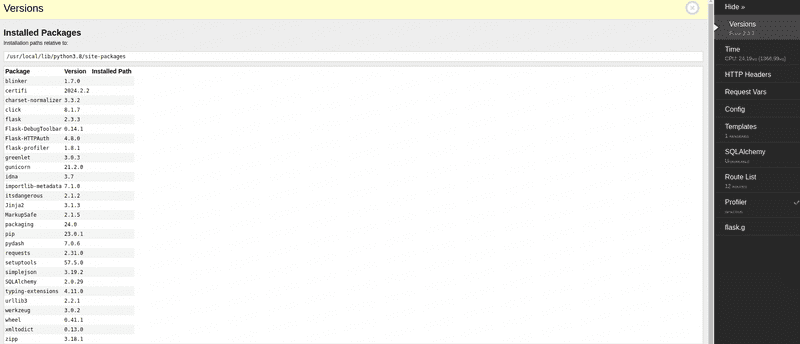
flask_profiler