需求背景
由于 C 端营销线新建项目需要模板化,需要代码模板的生成功能,以便统一技术栈
一期
一期代码生成需要在 lerna 工程下去做改造,除了带有代码模板的功能,还封装了执行脚本的入口
参考链接:react-boilerplate
这里的代码模板包含项目级别的代码模板、页面级别的代码模板,目前只完成了项目的代码模板生成
目录结构
.
├── index.html
├── internals
│ ├── generators
│ │ ├── index.js // 模板代码执行主入口
│ │ ├── package // 模板文件夹,带有模板变量的文件后缀名为 hbs
│ │ │ ├── config.js.hbs
│ │ │ ├── index.js // 项目级别的代码模板命令执行入口
│ │ │ ├── package-lock.json.hbs
│ │ │ ├── package.json.hbs // 带模板变量的模板文件
│ │ │ └── template // 不带模板变量的模板文件
│ │ ├── page
│ │ │ └── index.js // 页面级别的代码模板命令执行入口
│ │ └── utils
│ │ ├── directoryExists.js // 检测 packages 文件夹存在性
│ │ └── fileKeyExists.js // 检测 packages 下面文件里面某种属性是否存在,主要为了实现端口占用检测功能
│ └── scripts
│ ├── helpers
│ │ └── argv.js // 命令行参数封装
│ └── run.js // 脚本执行主入口
├── packages // 项目源代码,即代码模板生成后的结果文件夹
| ├── demo1
│ └── demo2
├── lerna.json
├── package-lock.json
├── package.json // 命令主入口
└── readme.md脚本主入口
package.json
{
"name": "root",
"private": true,
"devDependencies": {
"cross-env": "^7.0.3",
"lerna": "^4.0.0",
"minimist": "^1.2.5",
"plop": "^2.7.4",
"shelljs": "^0.8.4"
},
"scripts": {
"postinstall": "lerna bootstrap",
"start": "node internals/scripts/run --cmd=start",
"build": "node internals/scripts/run --cmd=build",
"generate": "plop --plopfile internals/generators/index.js"
}
}模板代码生成
模板代码执行主入口
internals/generators/index.js
const shell = require('shelljs');
const packageGenerator = require('./package/index.js');
module.exports = (plop) => {
plop.setGenerator('package', packageGenerator); // 注册 package 下的命令
// plop.setGenerator("page", containerGenerator);
plop.setDefaultInclude({ actionTypes: true });
// 拓展 plop 复制功能
plop.setActionType('copy', (answers, config, plop) => {
const src = plop.renderString(config.src, answers);
const dest = plop.renderString(config.dest, answers);
shell.cp('-r', src, dest);
});
};检测 packages 文件夹存在性
internals/generators/utils/directoryExists.js
const fs = require('fs');
const path = require('path');
/**
*
* @param {*} directoryPath 文件夹路径
* @param {*} value 输入的值
* @returns
*/
function directoryExists(directoryPath, value) {
const directoryFullPath = path.join(
process.cwd(),
...(Array.isArray(directoryPath) ? directoryPath : [directoryPath])
);
if (fs.existsSync(directoryFullPath) && fs.statSync(directoryFullPath).isDirectory()) {
const packages = fs.readdirSync(directoryFullPath);
return packages.indexOf(value) >= 0;
}
return false;
}
module.exports = directoryExists;检测 packages 下面文件里面某种属性是否存在
主要为了实现端口占用检测功能
internals/generators/utils/fileKeyExists.js
const fs = require('fs');
const path = require('path');
const packagesPath = path.join(process.cwd(), 'packages');
const packages = fs.readdirSync(packagesPath);
const lodash = require('lodash');
/**
* 检测 packages 下面文件里面某种属性是否存在
* @param {*} filePath 文件路径
* @param {*} key 文件的属性
* @param {*} defaultValue 属性不存在时的默认值
* @param {*} value 输入的值
* @returns
*/
function fileKeyExists(filePath, key, defaultValue, value) {
const values = [];
packages.forEach((item) => {
if (item !== 'js-bridge') {
const fileFullPath = path.join(packagesPath, item, ...(Array.isArray(filePath) ? filePath : [filePath]));
if (fs.existsSync(fileFullPath) && fs.statSync(fileFullPath).isFile()) {
const fileResult = require(fileFullPath);
const fileKeyValue = lodash.get(fileResult, key);
if (fileKeyValue) {
values.push(fileKeyValue);
} else {
values.push(defaultValue);
}
} else {
values.push(defaultValue);
}
}
});
return values.map((item) => `${item}`).indexOf(value) >= 0;
}
module.exports = fileKeyExists;项目级别的代码模板命令执行入口
internals/generators/package/index.js
const directoryExists = require('../utils/directoryExists');
const fileKeyExists = require('../utils/fileKeyExists');
const portExists = (value) =>
fileKeyExists('config.js', 'serverPort', 3000, value) || fileKeyExists('config.js', 'fePort', 8888, value);
module.exports = {
description: '生成 package',
prompts: [
{
type: 'input',
name: 'name',
message: 'package 叫什么名字?',
default: 'demo',
validate: (value) => {
if (/.+/.test(value)) {
return directoryExists('packages', value) ? 'package 名字已存在' : true;
}
return 'package 名字必填';
}
},
{
type: 'input',
name: 'serverPort',
message: 'package 的 Node.js 服务端口?',
default: '8001',
validate: (value) => {
if (/.+/.test(value)) {
return portExists(value) ? '要设置 package 的 Node.js 服务端口已被占用' : true;
}
return 'package 名字必填';
}
},
{
type: 'input',
name: 'fePort',
message: 'package 的 webpack-dev-server 端口?',
default: '8002',
validate: (value) => {
if (/.+/.test(value)) {
return portExists(value) ? '要设置 package 的 webpack-dev-server 端口已被占用' : true;
}
return 'package 名字必填';
}
}
],
actions: (data) => {
const actions = [
{
type: 'copy',
src: 'internals/generators/package/template',
dest: 'packages/{{ dashCase name }}'
},
{
type: 'addMany',
templateFiles: 'package/*.hbs',
destination: '../../packages/{{ dashCase name }}/'
}
];
return actions;
}
};带模板变量的模板文件
hbs 文件为模板文件,所有需要替换的地方用 {{}} 模板变量,详情请查看 plop,其他模板文件不再举例
internals/generators/package/config.js.hbs
module.exports = {
prefix: 'page',
serverPort: {{ serverPort }},
fePort: {{ fePort }}
}运行结果
以下是检测存在冲突的情况
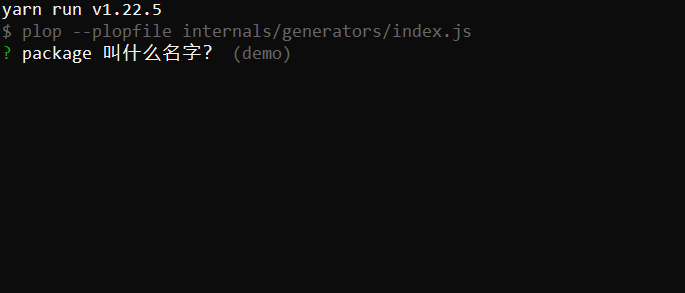
脚本执行封装
封装 lerna 脚本,以实现脚本的并行执行
internals/scripts/helpers/argv.js
module.exports = require('minimist')(process.argv.slice(2));internals/scripts/run.js
#!/usr/bin/env node
const shelljs = require('shelljs');
const argv = require('./helpers/argv');
let scopeParams = [];
const arguments = argv._;
if (arguments && arguments.length > 0) {
scopeParams = arguments.map((item) => `--scope=${item}`);
}
shelljs.exec(`
cross-env FORCE_COLOR=1 lerna run ${argv.cmd} --stream --parallel ${scopeParams.join(' ')}
`);使用说明
npm i # 安装依赖
# 启动
npm start # 并行启动所有 package
npm start website # 启动 website 项目
npm start website demo # 并行启动 website,demo 项目
# 编译
npm run build # 并行编译所有 package
npm run build website # 编译 package 项目
npm run build website demo # 并行编译 website,demo 项目
# 模板代码生成
npm run generate二期
由于项目代码需要分离,不再使用 lerna 管理各个产品线的包,所以二期主要工作在于封装成可用的命令行,以便直接使用它来新建项目
目录结构
.
├── bin
│ └── cli.js // 脚本主入口
├── internals
│ ├── generators
│ │ ├── index.js // 模板代码生成
│ │ ├── package
│ │ │ ├── config.js.hbs
│ │ │ ├── index.js
│ │ │ ├── package-lock.json.hbs
│ │ │ ├── package.json.hbs
│ │ │ └── template
│ │ ├── page
│ │ │ └── index.js
│ │ └── utils
│ │ ├── directoryExists.js
│ │ └── fileKeyExists.js
│ └── scripts
│ ├── helpers
│ │ └── argv.js
│ └── run.js
├── package-lock.json
├── package.json
├── src
│ ├── create.js // 模板代码生成主入口
│ └── start.js
└── utils
└── index.js脚本主入口
package.json
{
"name": "cli",
"version": "1.0.0",
"description": "销服C端脚手架",
"main": "index.js",
"scripts": {
"test": "echo \"Error: no test specified\" && exit 1",
"start": "node internals/scripts/run --cmd=start",
"build": "node internals/scripts/run --cmd=build"
},
"bin": {
"cli": "./bin/cli.js"
},
"author": "",
"license": "ISC",
"dependencies": {
"commander": "^8.2.0",
"cross-env": "^7.0.3",
"minimist": "^1.2.5",
"plop": "^2.7.4",
"shelljs": "^0.8.4"
}
}模板代码生成
以下仅列出和一期的不同点
模板代码执行主入口
相比一期主要多了新建项目后 npm install 的功能
bin/cli.js
#!/usr/bin/env node
const program = require('commander');
const create = require('../src/create');
// const start = require("../src/start");
const { green } = require('../utils');
program.version('1.0.0');
/* create a project */
program
.command('create')
.description('create a project ')
.action(function() {
green('👽 👽 👽 ' + '欢迎使用 rux, 轻松构建 react ts 项目~🎉🎉🎉');
create();
});
/* start project */
program
.command('start')
.description('start a project')
.action(function() {
green('--------运行项目-------');
start('start').then(() => {
green('-------✅ ✅运行完成-------');
});
});
program.parse(process.argv);internals/generators/index.js
const shell = require('shelljs');
const { spawn } = require('child_process');
const packageGenerator = require('./package/index.js');
const didSucceed = (code) => `${code}` === '0';
function npmInstall(answers, config, plop) {
const path = plop.renderString(config.path, answers);
const spawnOptions = config.verbose
? {
cwd: path,
shell: true,
stdio: 'inherit'
}
: {
cwd: path
};
return new Promise((resolve, reject) => {
const npmI = spawn('npm', ['install'], spawnOptions);
npmI.on('close', (code) => {
if (didSucceed(code)) {
resolve(`npm install ran correctly`);
} else {
reject(`npm install exited with ${code}`);
}
});
});
}
module.exports = (plop) => {
plop.setGenerator('package', packageGenerator);
// plop.setGenerator("page", containerGenerator);
plop.setDefaultInclude({ actionTypes: true });
plop.setActionType('copy', (answers, config, plop) => {
const src = plop.renderString(config.src, answers);
const dest = plop.renderString(config.dest, answers);
shell.cp('-r', src, dest);
});
plop.setActionType('npmInstall', npmInstall);
};项目级别的代码模板命令执行入口
相比一期增加 npm install 逻辑
const directoryExists = require('../utils/directoryExists');
const fileKeyExists = require('../utils/fileKeyExists');
const portExists = (value) =>
fileKeyExists('config.js', 'serverPort', 3000, value) || fileKeyExists('config.js', 'fePort', 8888, value);
module.exports = {
description: '生成 package',
prompts: [
{
type: 'input',
name: 'name',
message: 'package 叫什么名字?',
default: 'demo',
validate: (value) => {
if (/.+/.test(value)) {
return directoryExists('packages', value) ? 'package 名字已存在' : true;
}
return 'package 名字必填';
}
},
{
type: 'input',
name: 'serverPort',
message: 'package 的 Node.js 服务端口?',
default: '8001',
validate: (value) => {
if (/.+/.test(value)) {
return portExists(value) ? '要设置 package 的 Node.js 服务端口已被占用' : true;
}
return 'package 名字必填';
}
},
{
type: 'input',
name: 'fePort',
message: 'package 的 webpack-dev-server 端口?',
default: '8002',
validate: (value) => {
if (/.+/.test(value)) {
return portExists(value) ? '要设置 package 的 webpack-dev-server 端口已被占用' : true;
}
return 'package 名字必填';
}
}
],
actions: (data) => {
const actions = [
{
type: 'copy',
src: 'internals/generators/package/template',
dest: 'packages/{{ dashCase name }}'
},
{
type: 'addMany',
templateFiles: 'package/*.hbs',
destination: '../../packages/{{ dashCase name }}/'
},
{
type: 'npmInstall',
path: `packages/{{ dashCase name }}/`
}
];
return actions;
}
};运行结果
$ cli create
👽 👽 👽 欢迎使用 rux, 轻松构建 react ts 项目~🎉🎉🎉
? package 叫什么名字? (demo) 项目路径/packages
? package 叫什么名字? demo
? package 的 Node.js 服务端口? 8001
? package 的 webpack-dev-server 端口? 8002
✔ copy
✔ +! 3 files added
-> 项目路径/packages/demo/config.js
-> 项目路径/packages/demo/package-lock.json
-> 项目路径/packages/demo/package.json
✔ npmInstall npm install ran correctly// TODO 代码生成脚手架还在完成中