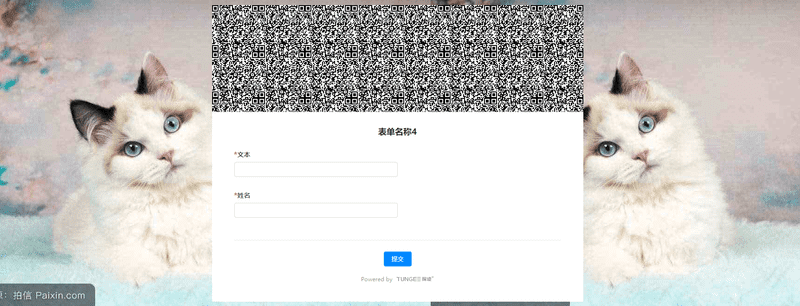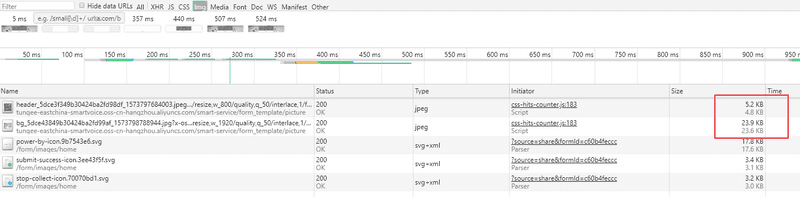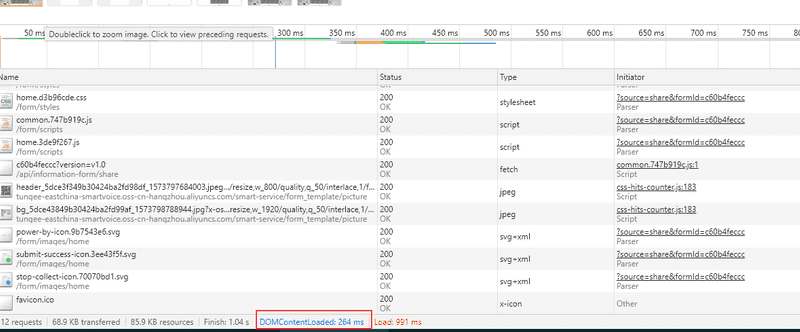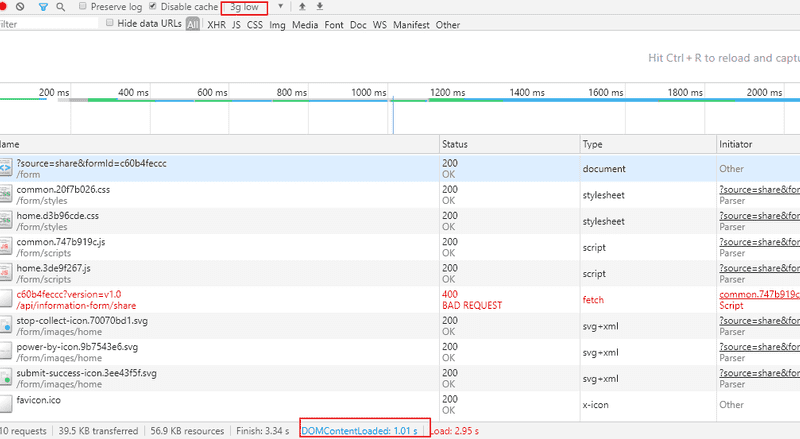需求背景
最近在做表单分享的需求,类似于问卷调查,需要在三端(桌面端、移动端、微信端)同时兼容
技术方案
- 我出的方案:采用原生语法新框架写,考虑到首屏渲染的问题未采用
-
主管出的方案:采用后端渲染模板的方式,最大化首屏加载速度,但有以下问题:
- 后端渲染对服务器 CPU 的要求较高
- 本来打算用 oss 来减少后端渲染,但考虑到表单经常变化,且分享的链接要尽可能的保持不变,这就限制了 oss 的使用
- 同样由于分享的链接要尽可能的保持不变,在新的表单分享模板加入后需要后端刷数据,容错性较低
- 最终讨论结果:采用前后端分离的方式,用原生语法新框架写,需要考虑到版本兼容(新的模板数据和旧的模板数据要同时兼容,在接口里面加一个版本号)、模板枚举 wiki 的命名(减少沟通成本同时缩短分享链接的长度)、loading 页(首屏加载时间可能较长)
方案调研
刚开始考虑到用官网的框架,但是由于官网的框架构建过程有太多冗余的东西、以及只能在 node v9.11.2 里面使用的原因,决定自己在 generator-webapp 生成的框架上做一下改造,以下是改造的要点:
- 资源文件 hash
- 接口代理
- 模板功能
具体实施
构建框架搭建
gulp 打包优化
gulpfile.js
// generated on 2019-11-07 using generator-webapp 4.0.0-6
const { src, dest, watch, series, parallel, lastRun } = require('gulp');
const gulpLoadPlugins = require('gulp-load-plugins');
const browserSync = require('browser-sync');
const del = require('del');
// const autoprefixer = require('autoprefixer');
const cssnano = require('cssnano');
const { argv } = require('yargs');
const proxy = require('http-proxy-middleware');
const postcssPresetEnv = require('postcss-preset-env');
const config = require('./proxy.json');
const globalJSON = require('./global.json');
const $ = gulpLoadPlugins();
const server = browserSync.create();
const port = argv.port || config.port || 9000;
const buildPath = argv.buildPath || 'build';
const varsEnv = argv.server || 'master';
const globalVars = globalJSON.runtime[varsEnv];
const publicPath = argv.publicPath || '/form';
const isProd = process.env.NODE_ENV === 'production';
const isTest = process.env.NODE_ENV === 'test';
const isDev = !isProd && !isTest;
// 配置反向代理
const middleware = config.proxies.map((item) =>
proxy(item.match, {
target: item.host,
changeOrigin: true
})
);
function styles() {
return src('app/styles/*.css')
.pipe($.if(!isProd, $.sourcemaps.init()))
.pipe(
$.postcss([
// autoprefixer(),
// 采用 postcss 最新语法
postcssPresetEnv({
stage: 0
})
])
)
.pipe($.if(!isProd, $.sourcemaps.write()))
.pipe(dest('.tmp/styles'))
.pipe(server.reload({ stream: true }));
}
function scripts() {
return (
src('app/scripts/**/*.js')
// plumber 插件防止 gulp 报错崩溃
.pipe($.plumber())
.pipe($.if(!isProd, $.sourcemaps.init()))
.pipe($.babel())
.pipe($.if(!isProd, $.sourcemaps.write('.')))
.pipe(dest('.tmp/scripts'))
.pipe(server.reload({ stream: true }))
);
}
const lintBase = (files) => {
return src(files)
.pipe($.eslint({ fix: true }))
.pipe(server.reload({ stream: true, once: true }))
.pipe($.eslint.format())
.pipe($.if(!server.active, $.eslint.failAfterError()));
};
function lint() {
return lintBase('app/scripts/**/*.js').pipe(dest('app/scripts'));
}
function lintTest() {
return lintBase('test/spec/**/*.js').pipe(dest('test/spec'));
}
function html() {
// 合成 js、css 过程中,要过滤掉模板编译文件夹的代码
// 注意这里的 useref 插件合成 js、css 有一个问题文件行尾必须为 crlf,否则此文件不能正常合成
// 可用 .editorconfig 来限制文件行尾符
return src(['app/**/*.html', '.tmp/**/*.html', '!app/common/**/*.html', '!.tmp/common/**/*.html'])
.pipe($.useref({ searchPath: ['.tmp', 'app', '.'] }))
.pipe($.if(/\.js$/, $.uglify({ compress: { drop_console: true } })))
.pipe($.if(/\.css$/, $.postcss([cssnano({ safe: true, autoprefixer: false })])))
.pipe(
$.if(
/\.html$/,
$.htmlmin({
collapseWhitespace: true,
minifyCSS: true,
minifyJS: { compress: { drop_console: true } },
processConditionalComments: true,
removeComments: true,
removeEmptyAttributes: true,
removeScriptTypeAttributes: true,
removeStyleLinkTypeAttributes: true
})
)
)
.pipe(dest(buildPath));
}
function images() {
return src('app/images/**/*', { since: lastRun(images) }).pipe(dest(`${buildPath}/images`));
}
function fonts() {
return src('app/fonts/**/*.{eot,svg,ttf,woff,woff2}').pipe(
$.if(!isProd, dest('.tmp/fonts'), dest(`${buildPath}/fonts`))
);
}
function extras() {
// 过滤掉模板编译文件夹的代码与 html 代码
return src(['app/*', '!app/**/*.html', '!app/common'], {
dot: true
}).pipe(dest(buildPath));
}
function clean() {
return del(['.tmp', `${buildPath}/*`]);
}
function measureSize() {
return src(`${buildPath}/**/*`).pipe($.size({ title: 'build', gzip: true }));
}
const build = series(
clean,
parallel(lint, series(parallel(styles, scripts, fileVarInclude), html), images, fonts, extras),
revAll,
measureSize
);
function startAppServer() {
server.init({
notify: false,
port,
server: {
baseDir: ['.tmp', 'app'],
routes: {
'/node_modules': 'node_modules'
},
middleware
}
});
watch(['app/**/*.html', 'app/images/**/*', '.tmp/fonts/**/*']).on('change', server.reload);
watch('app/styles/*.css', styles);
watch('app/scripts/**/*.js', scripts);
watch('app/fonts/**/*', fonts);
// 监控 html 编译模板改动
watch('app/**/*.html', fileVarInclude);
}
function startTestServer() {
server.init({
notify: false,
port,
ui: false,
server: {
baseDir: 'test',
routes: {
'/scripts': '.tmp/scripts',
'/node_modules': 'node_modules'
}
}
});
watch('app/scripts/**/*.js', scripts);
watch(['test/spec/**/*.js', 'test/index.html']).on('change', server.reload);
watch('test/spec/**/*.js', lintTest);
}
function startDistServer() {
server.init({
notify: false,
port,
server: {
baseDir: buildPath,
routes: {
'/node_modules': 'node_modules',
// 注意这里的别名也要配置,否则资源访问不到
[publicPath]: buildPath
},
middleware
}
});
}
// 资源 hash,注意要在最后一步,同时配置路径别名,注意所有的资源引用必须以 "/" 开头,否则别名替换不成功
function revAll() {
return src(`${buildPath}/**`)
.pipe(
$.revAll.revision({
prefix: publicPath,
dontRenameFile: [/^\/favicon.ico$/g, '.html', 'robots.txt']
})
)
.pipe($.revDeleteOriginal())
.pipe(dest(buildPath));
}
function fileVarInclude() {
return src('app/**/*.html')
.pipe($.plumber())
.pipe(
$.fileInclude({
prefix: '@@',
basepath: '@root',
// 环境变量注入
// 需要在公共的模板文件中注入此变量
// <script>
// window.GLOBAL_VARS = @@GLOBAL_VARS;
// </script>
context: {
GLOBAL_VARS: JSON.stringify(globalVars)
}
})
)
.pipe(dest('.tmp'))
.pipe(server.reload({ stream: true }));
}
let serve;
if (isDev) {
serve = series(clean, parallel(styles, scripts, fonts, fileVarInclude), startAppServer);
} else if (isTest) {
serve = series(clean, scripts, startTestServer);
} else if (isProd) {
serve = series(build, startDistServer);
}
exports.serve = serve;
exports.build = build;
exports.default = build;文件目录结构
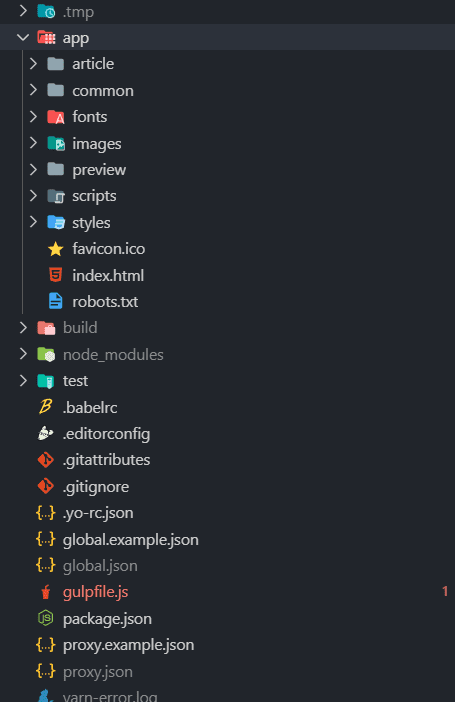
代码优化
-
除了在使用大量原生语法外,利用 gulp-file-include 插件大量复用了模板代码,确保多次使用的 html 代码在模板代码文件夹下。
-
同时为了首屏加载速度,图片需要压缩,这里用了阿里云的 oss 图片压缩服务,代码如下:
// 参数的功能分别是调整宽度、质量、是否是渐进式、格式转换为 jpg function compressImg(oss, width = window.innerWidth) { return `${oss}?x-oss-process=image/resize,w_${width}/quality,q_50/interlace,1/format,jpg`; } -
尽量在各自对应的平台加载相应的代码,比如微信分享脚本只在微信端加载,背景图只在桌面端加载,图片压缩的宽度尽可能的小
加载效果
加载大小非自定义图片部分 28.4kb,自定义图片部分 57.5kb。
加载速度(不限速)264ms,3g low(限速 120 kb/s)1.01s。