需求背景
在做侧边抽屉时遇到了需要强行撑满剩余高度的情况,左边的外呼结果要强行撑满剩余高度,这考察了等高布局的应用
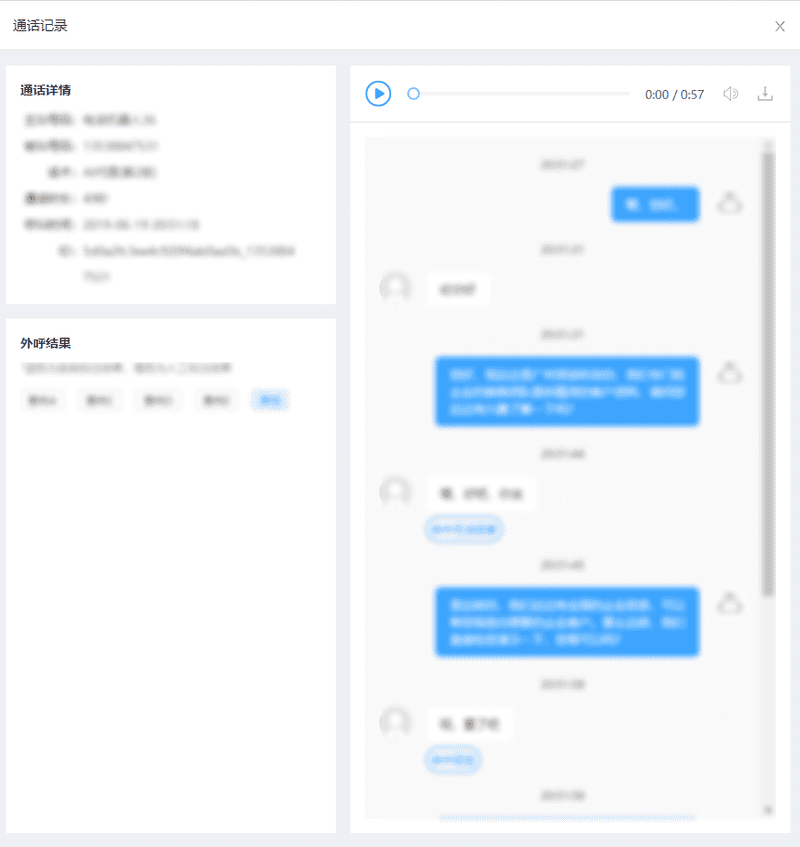
解决方案
首先明确侧边栏左边 html 的结构,其中 html 采用 react 写法,css 采用 less 写法
<div className="{styles.leftBody}">
<div className="{styles.leftBodyTop}"></div>
<div className="{styles.leftBodyBottom}"></div>
</div>table 布局
比较 hack 的方法
.leftBody {
display: table;
.leftBodyTop {
background: #fff;
display: table-row;
height: 0; /* 尽可能的减小高度,即自适应内容 */
}
.leftBodyBottom {
background: #fff;
display: table-row; /* 占满剩余空间,自适应父类剩余高度 */
vertical-align: top; /* 将内容放在顶部 */
&::before {
/* 设置 display:table-row; 时,margin 和 padding 设置会失效,故这里用伪元素代替显示 */
content: '';
display: block;
width: 100%;
height: 16px;
background: #edf0f4;
}
}
}margin 与 padding
.leftBody {
overflow: hidden; /* 必须设置,否则露底 */
.leftBodyTop {
background: #fff;
}
.leftBodyBottom {
background: #fff;
margin-top: 16px;
margin-bottom: -3000px; /* margin 与 padding 相互抵消来撑满剩余高度 */
padding-bottom: 3000px;
}
}absolute
此方法需要对 html 做出改动
<div className="{styles.leftBody}">
<div className="{styles.leftBodyTop}"></div>
<div className="{styles.leftBodyBottom}">
<div className="{styles.equalHeight}" />
<div className="{styles.content}"></div>
</div>
</div>由于绝对定位元素无高度的特性无宽度的特性,我们可以伪造一个高度足够高的绝对定位层(设置背景色,边框等属性),同时设置父标签溢出隐藏,那么其多出来的高度就不会显示了,也就实现了看上去的等高布局效果了
.leftBody {
overflow: hidden; /* 必须设置,否则露底 */
.leftBodyTop {
background: #fff;
}
.leftBodyBottom {
background: #fff;
margin-top: 16px;
position: relative;
.equalHeight {
background: #fff;
width: 100%;
height: 999em;
position: absolute;
left: 0;
top: 0;
}
.content {
position: relative;
z-index: 1; /* 内容必须在上方,否则被 equalHeight 覆盖 */
}
}
}flex
代码最简洁
.leftBody {
display: flex;
flex-direction: column;
.leftBodyTop {
background: #fff;
}
.leftBodyBottom {
background: #fff;
margin-top: 16px;
flex: 1;
}
}以上更新于2019-6-20 16:39:27